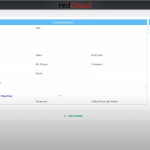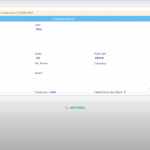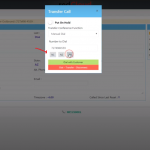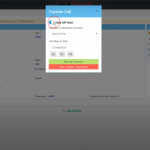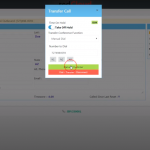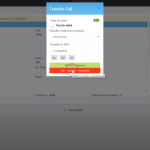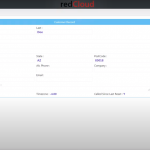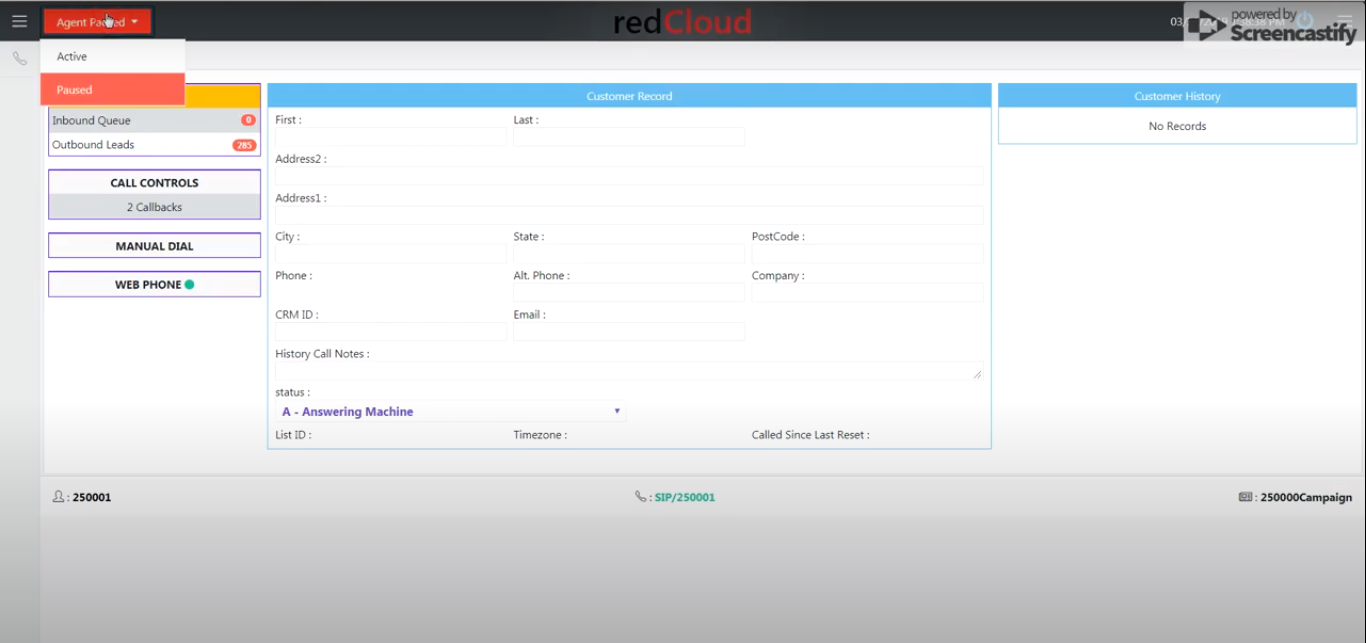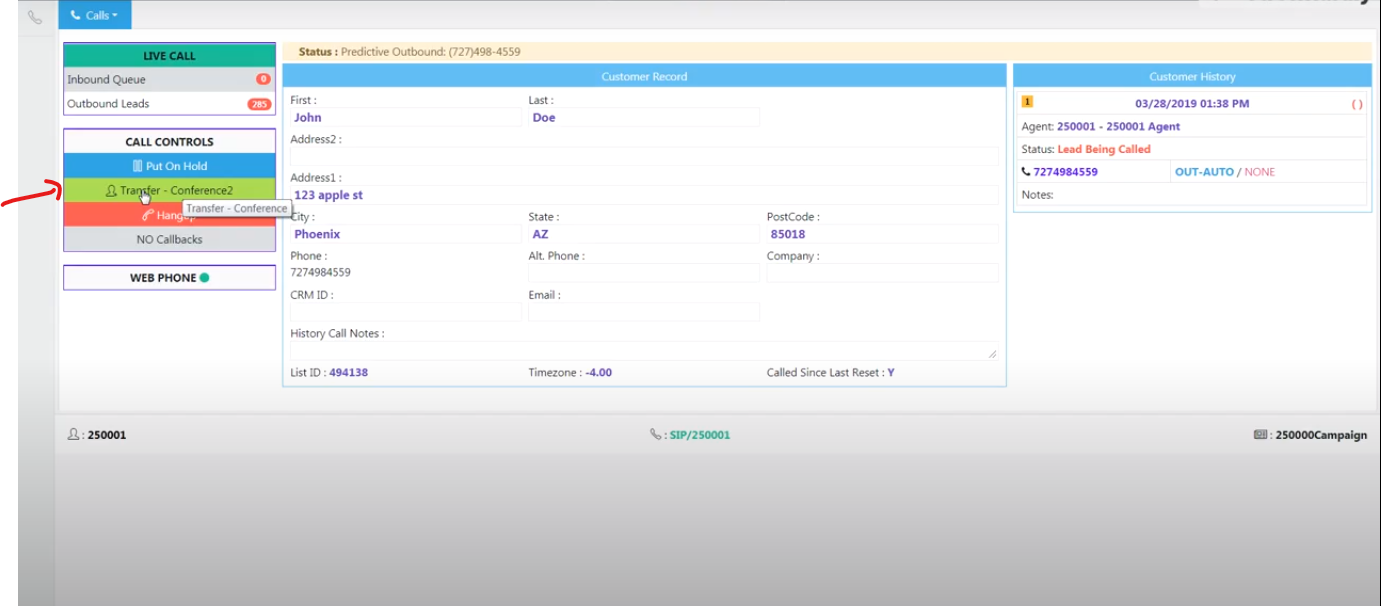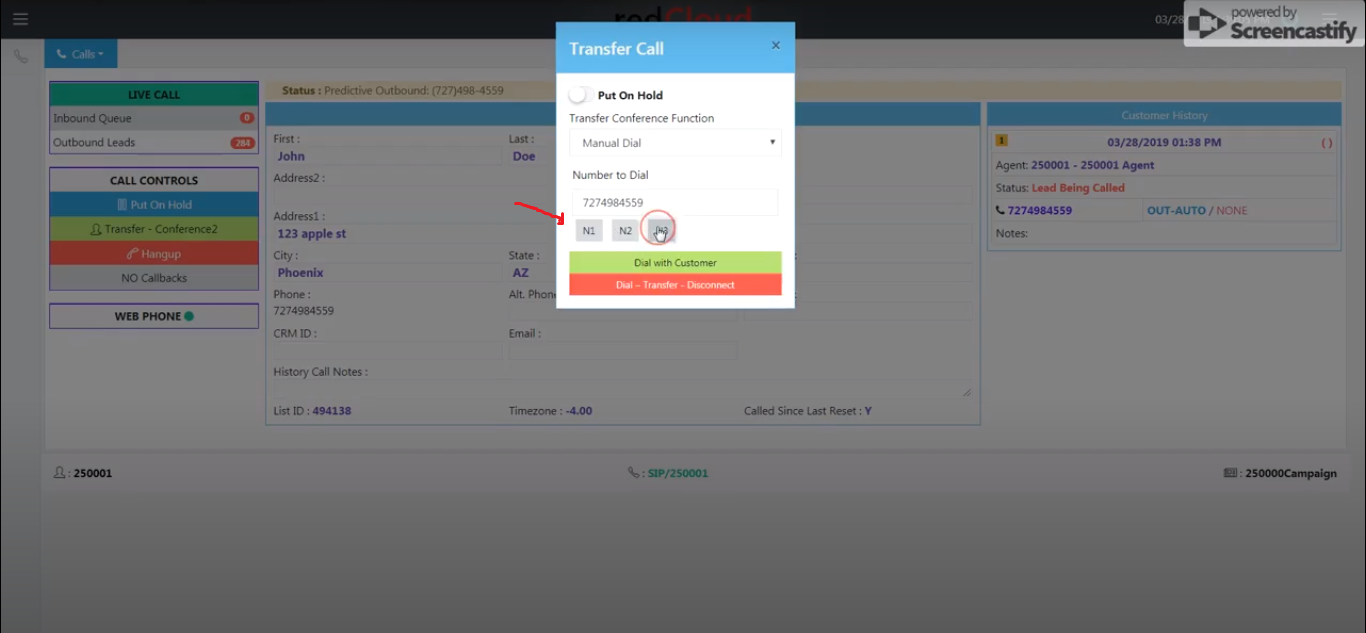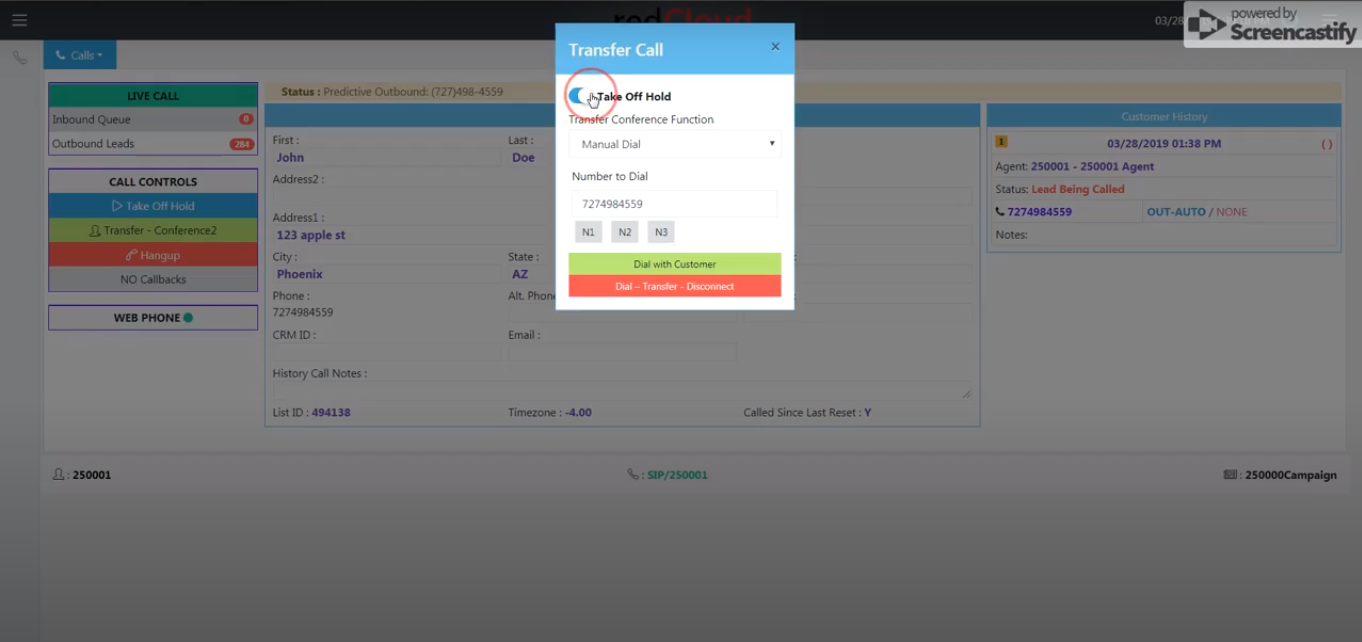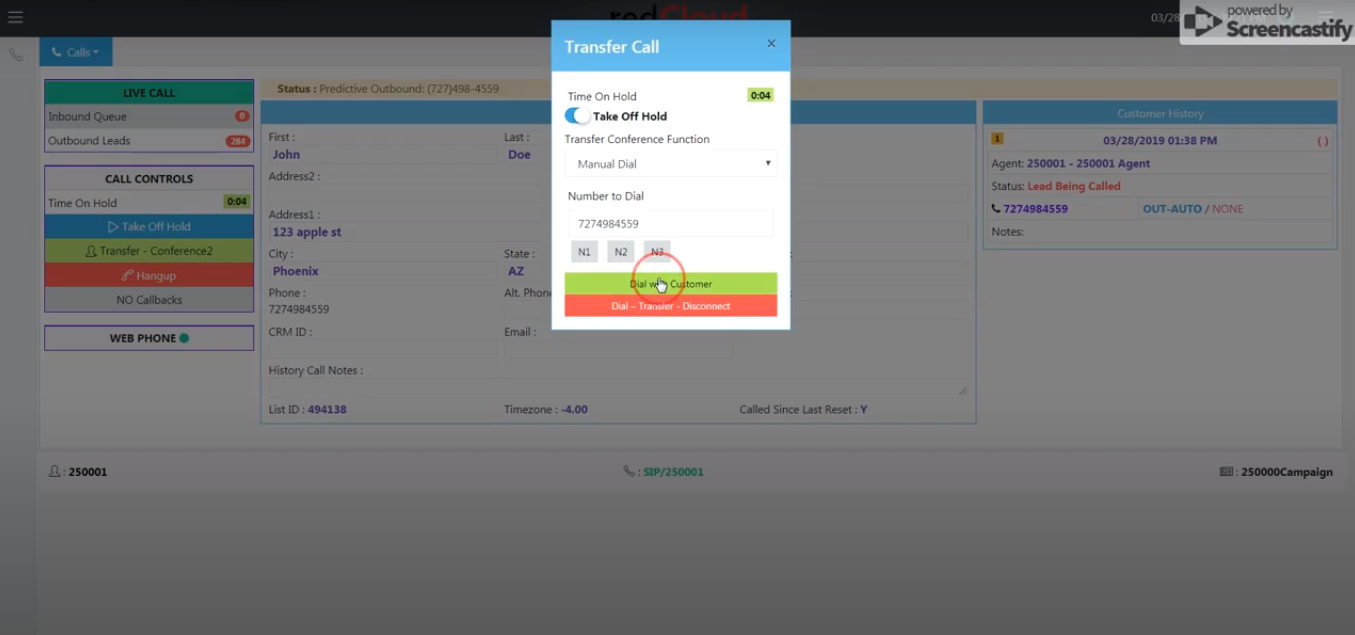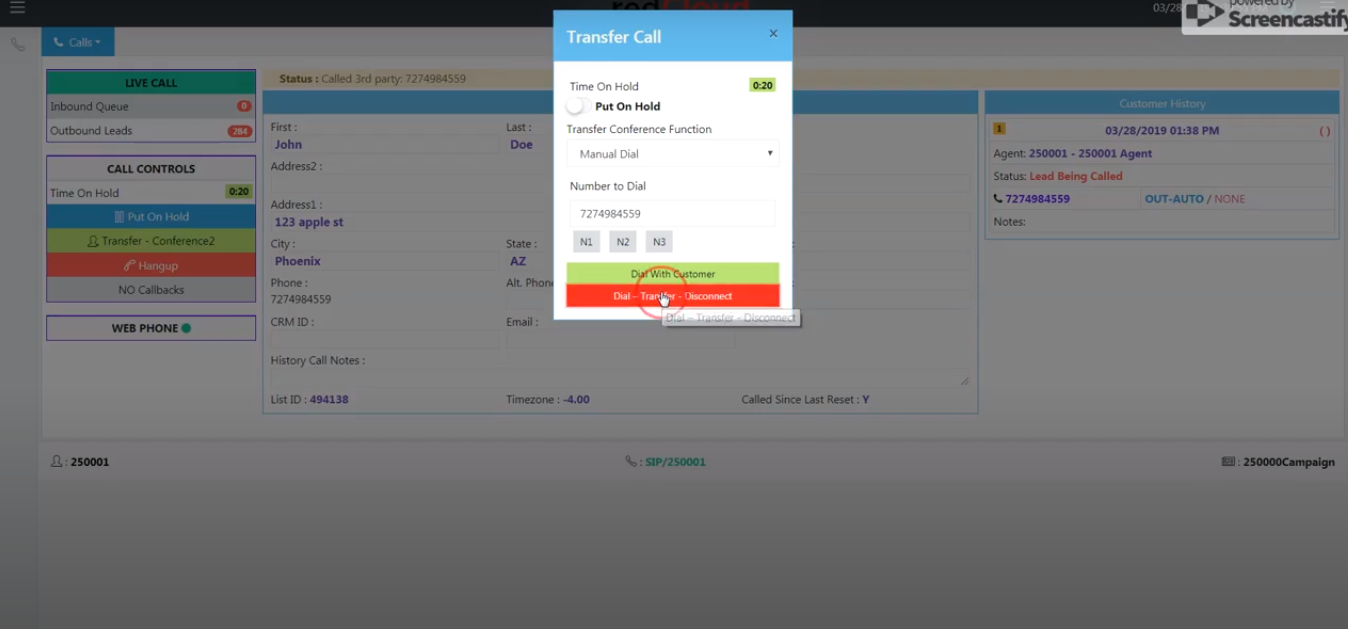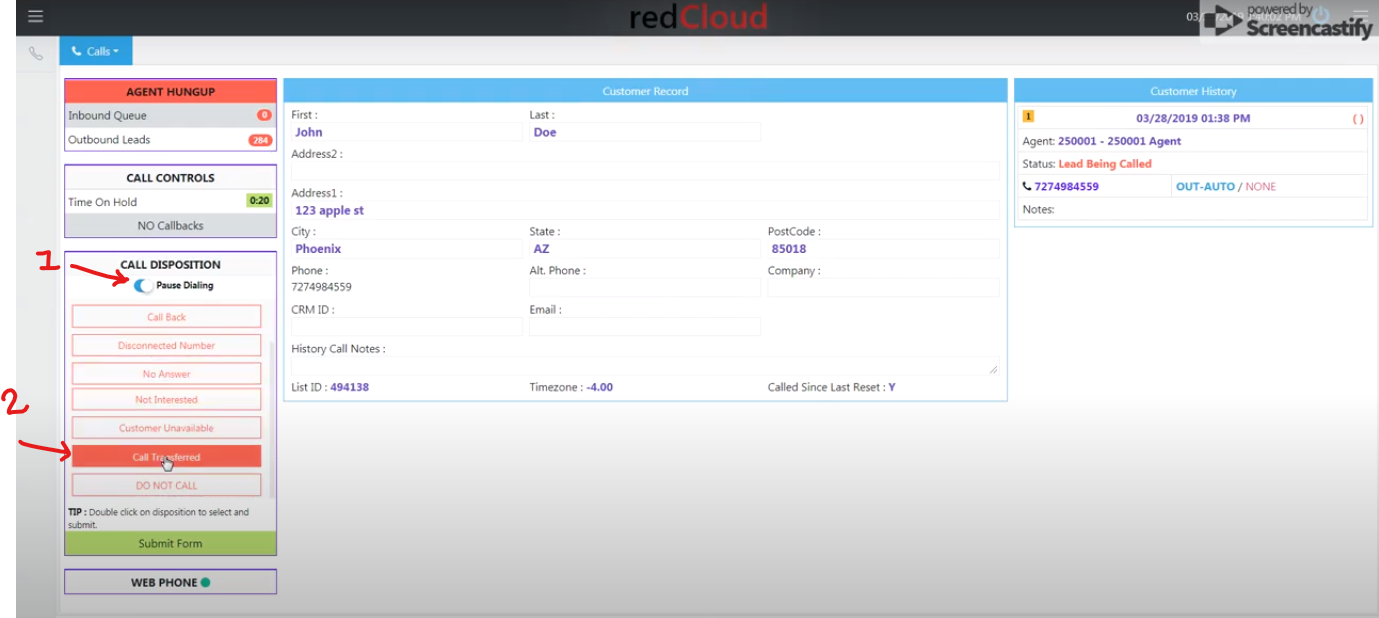→ How to transfer call from the agent interface
- Please login with the agent credential to access the dialer agent interface.
- To place a call from the uploaded lead make agent status “Active” by clicking on top of the left corner. Or else you can do manual dial.
- Once the call goes live you can see the “Transfer – Conference” button under the call controls section. Press the Transfer – Conference button you will get the popup.
- You are able to pre-select any number(N1, N2, N3) if any set which you want to call.
- You can put the customer on hold by clicking on “put on hold”.
- You can do “Dial with customer” or “Dial transfer Disconnect”.
- Once you click on “Dial with customer” you will get 2 options “Hangup Xfer Line ” and “Leave 3-way call”.
- Once you click on “Dial transfer Disconnect” in that case the call connects with the preselected number and after that agent can go on to the next call after finish the disposition.