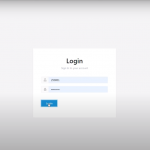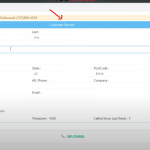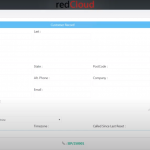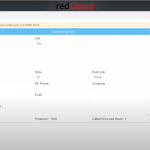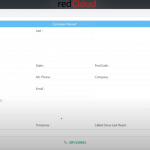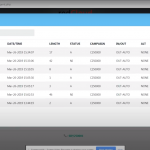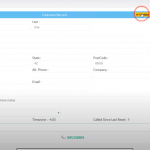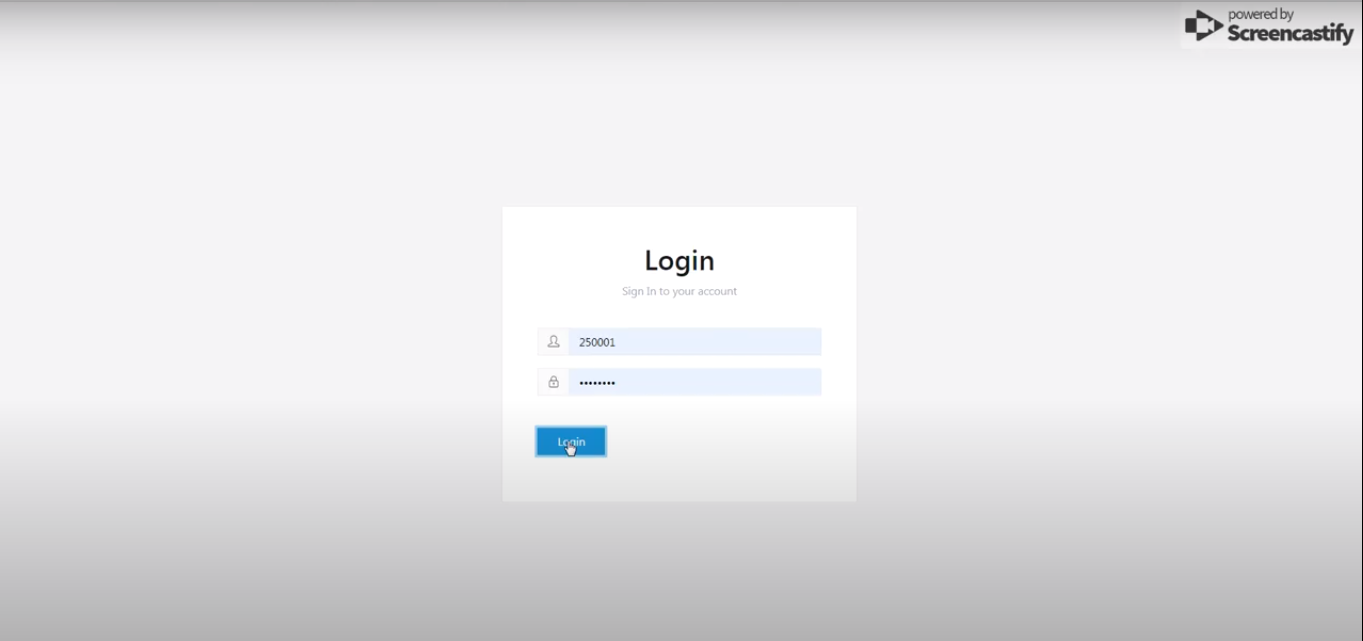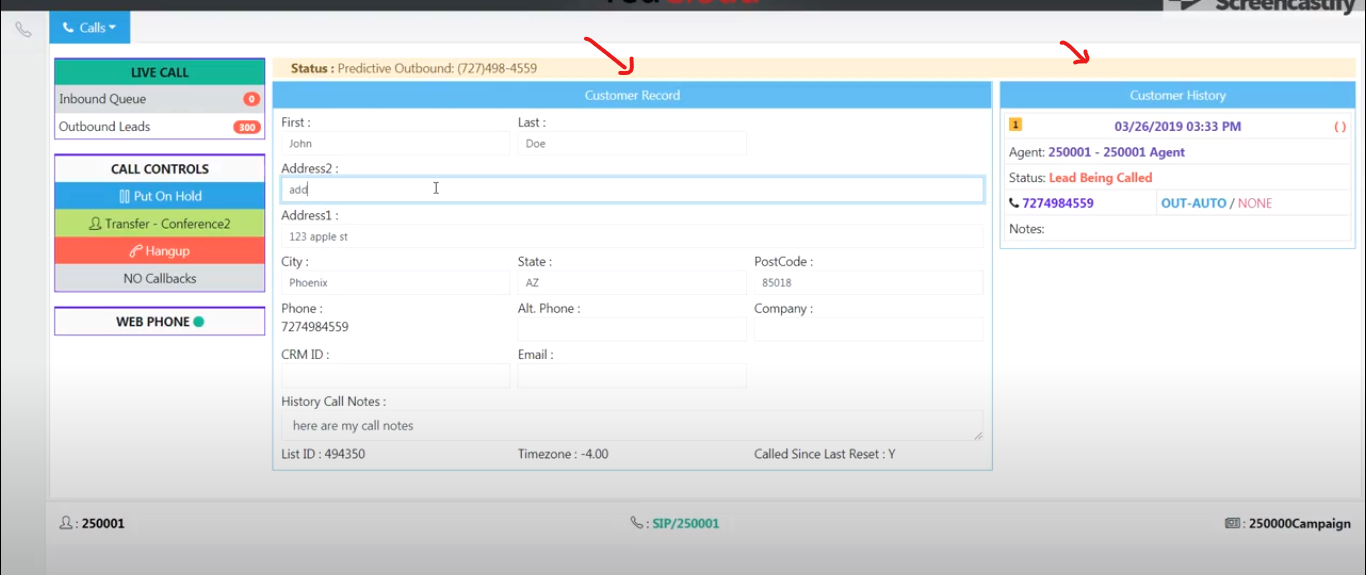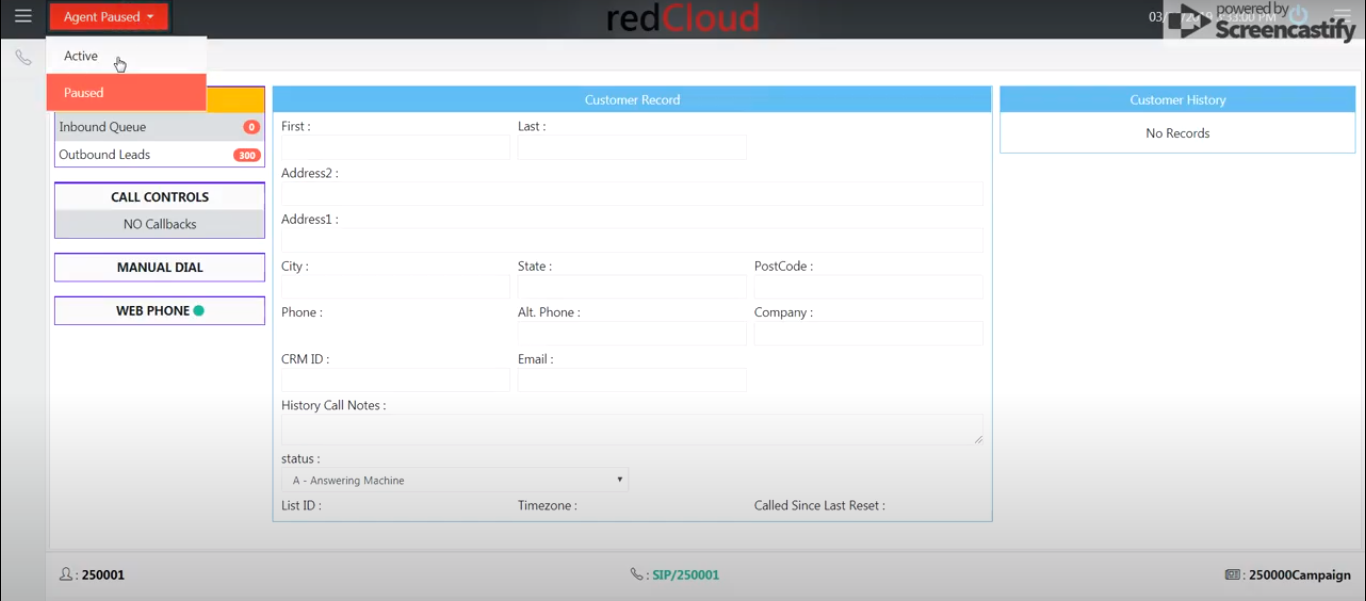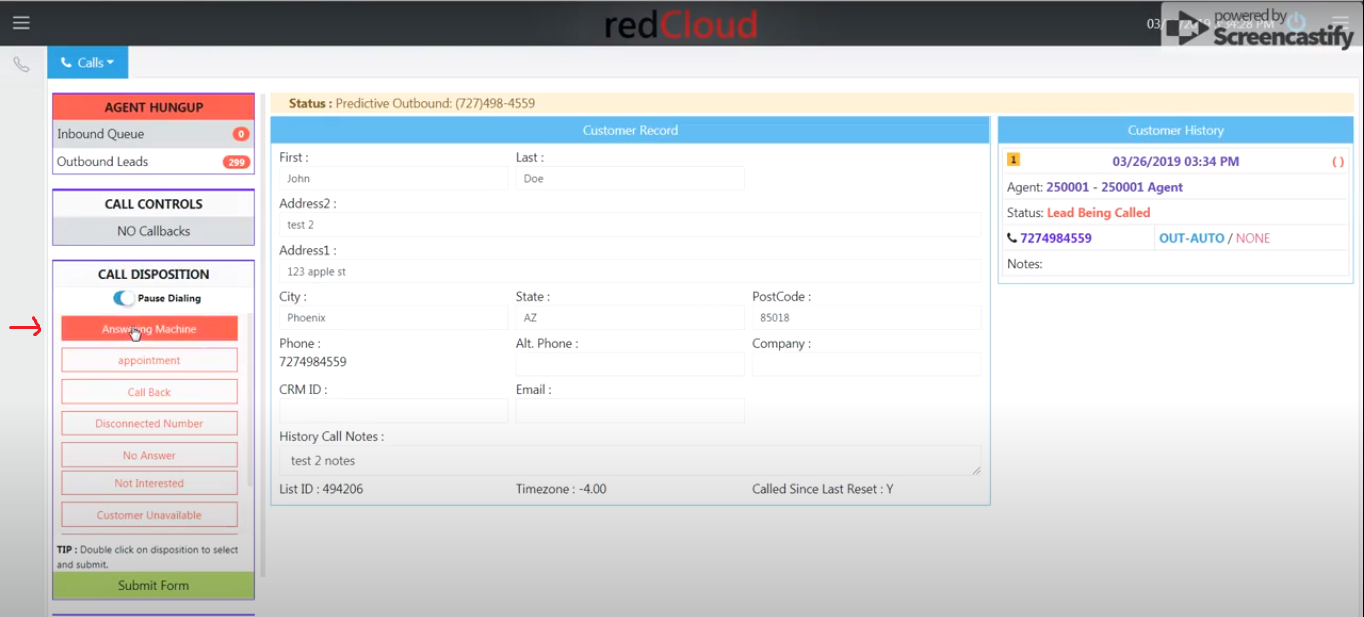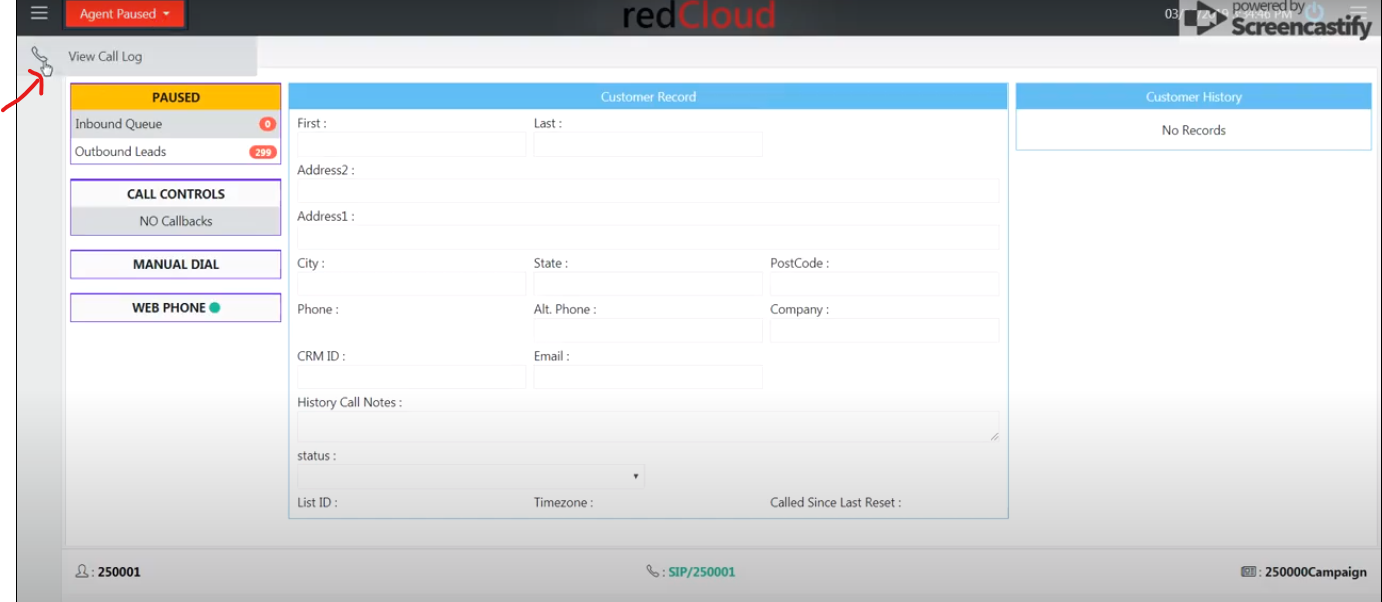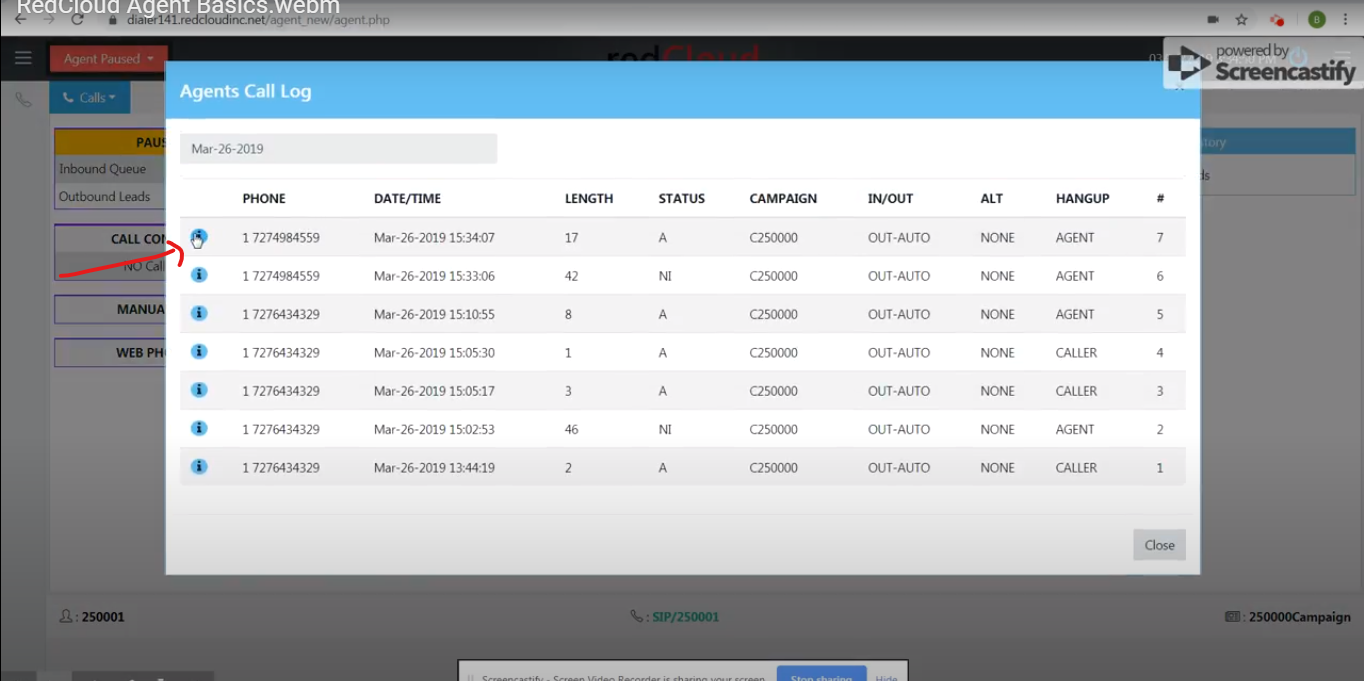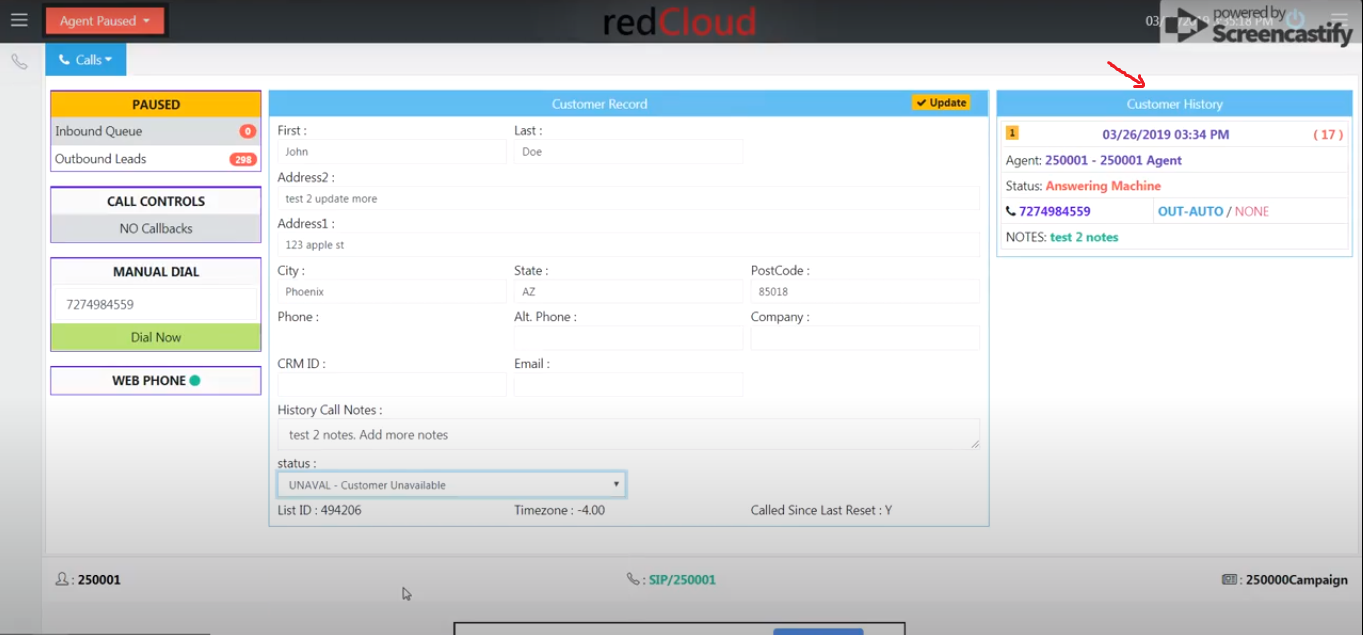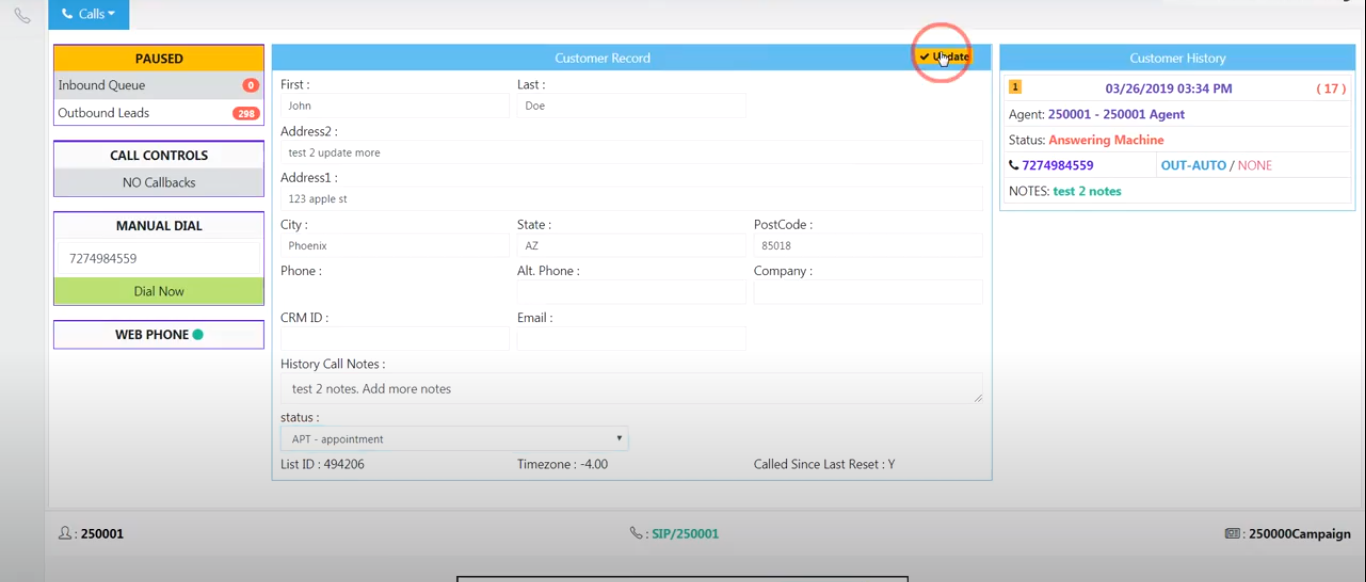- Please login with the Agent credential to access the dialer agent interface.
- On the Dashboard, There are two section,
1. Customer Records
2. Customer history - For placing the call, There is an agent status button on the top left. By pressing the button and select Active the number is dialing form loaded leads.
you can also add Additional information in the customer information section. - Also can you pause dialing by selecting the “Pause Dialing” button at the disposition panel, if you do not want to make the next call after disposition.
- You can see call log of the each record by clicking on the left panel “call Log” button and by click on information button which looks like “i” button so see details of that record which is filed in the customer information section as well as you can see Customer history record at right side of the screen.
- You can also change or update data like Address, status etc.. and press the update button to update the information