Used for voicemail message, Leaving a message on voicemail, auto dial message, IVR, survey, etc…
- Call the systems Call In Recording number. This number will be given to you if your are allowed this function.
- When you call in, you will be prompted for a PIN number (which is 4321 followed by the pound key #).
- Once you are logged in, you will hear the recording instructions and after the beep you can start recording your message.
- When you are done recording you should press the pound(hash) key #.
- You will then be presented with three options: press 1 to save the prompt, press 2 to listen to the prompt you just recorded or press 3 to re-record the prompt.
- Once you accept the recording, write down the 8 digit number of the recording which will be played to you. You will use this number to assign the prompt in the admin interface.