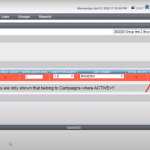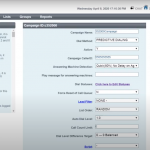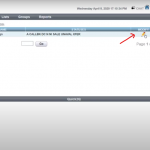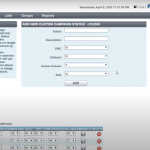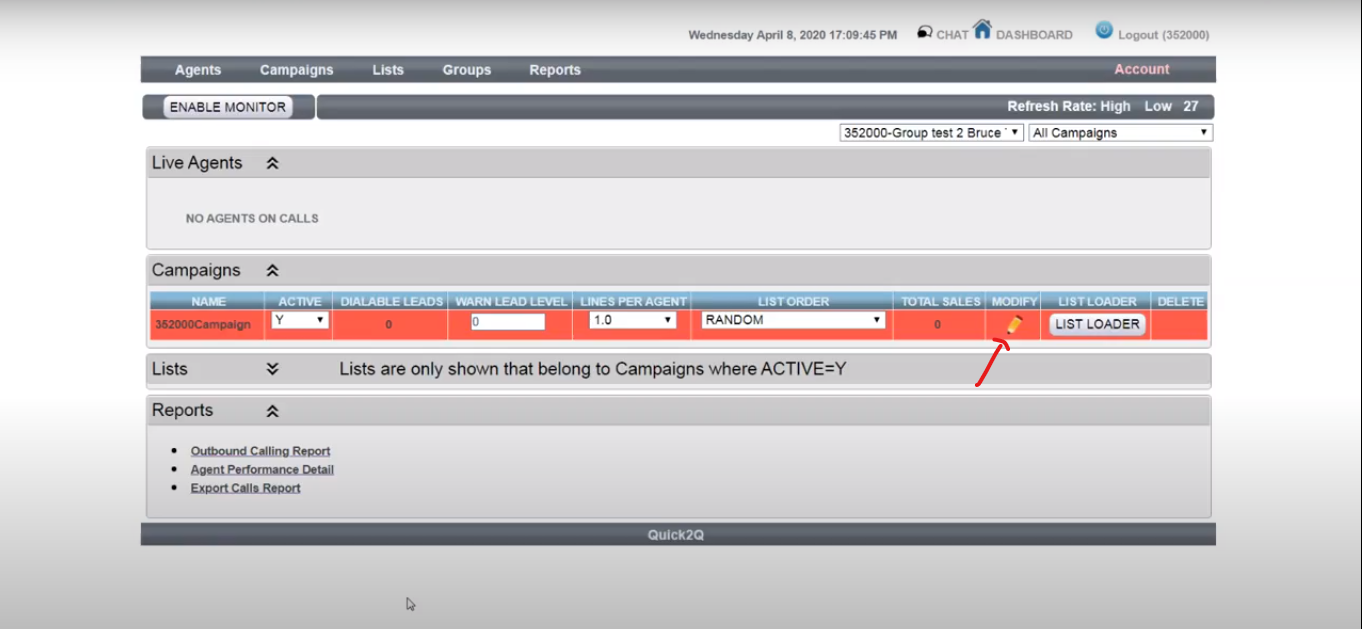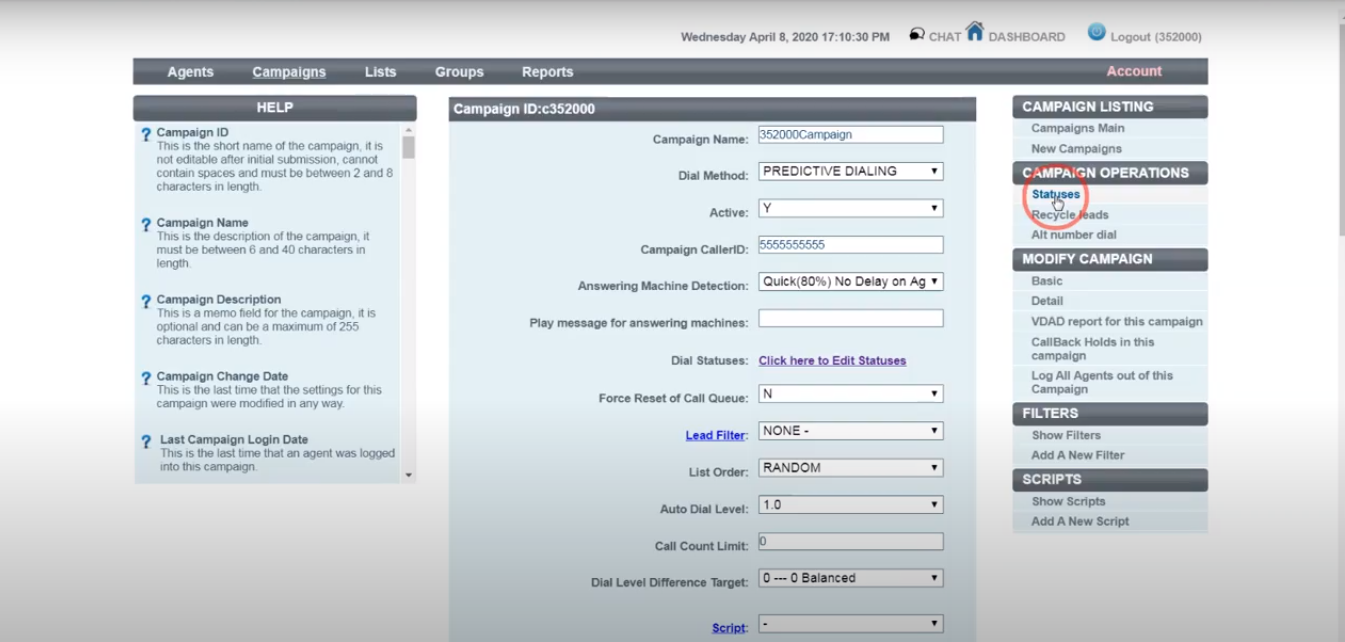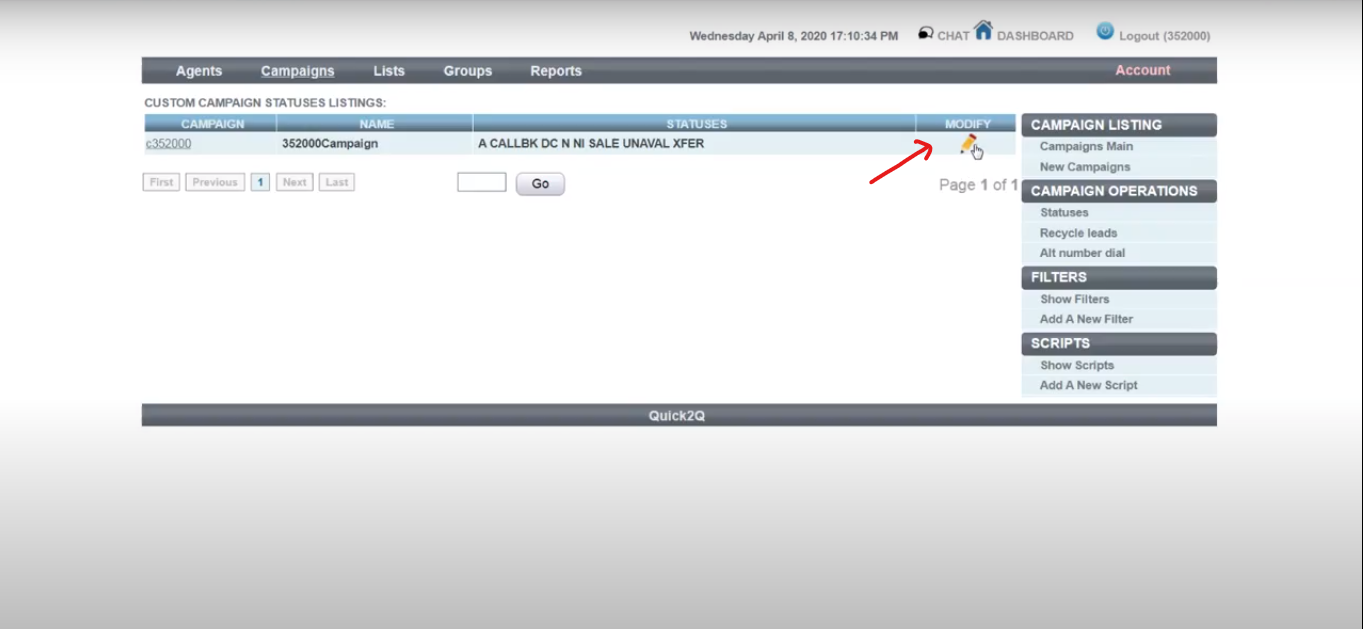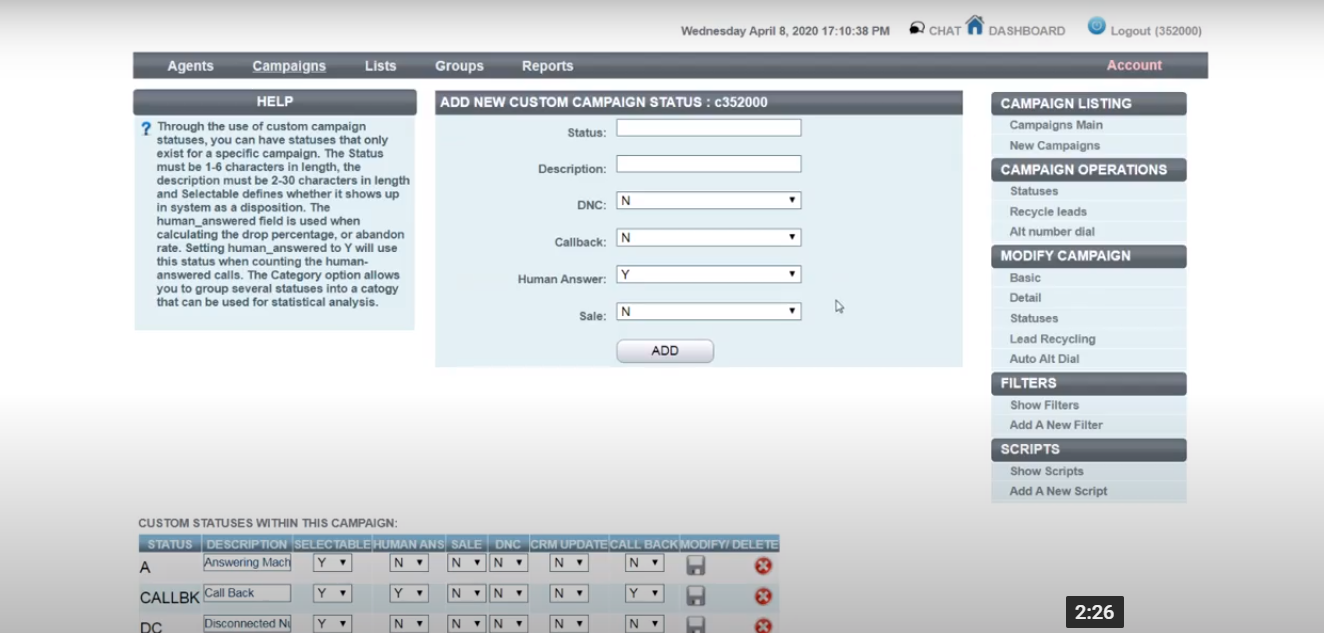→ Campaign status must be selected by the agent after each hangup call.
→ This is also helpful for reporting.
- Login into the Administrator using the link sent to you in your signup email.
- Dashboard — > Campaigns — > Modify(click on pencil icon)
- Select “statuses” from the right sidebar uber the “Campaign Operations”
- After that you can see the list of previously added statuses, you can modify those statuses by clicking on options “modify” (icons)
- Scroll down and you will see statues of that campaign. If you want to delete status then select the “X with the red color icon”.
- (Note: statuses will delete without any confirmation)
- To add statuses go to the top — > Enter status and its description along with other data as per requirement.
- Click on “ADD” to update the status in the campaign.