This will allow an agent who gets a voicemail to press a button and leave a recorded message. This will allow the agent to take the next call while the system waits for the voicemail message to finish and it will play the recorded message after.
- Record the message to be left on the voicemail. See the “How to record a message” section to do this. Have the 8 digit number from the recording available
- In Campaigns->(CAMPAIGN ID)->Play message for answering machines: (place the 8 digit record message number here
- Agent will now get a “Hangup- Play Rec Msg” button on the left when answering a call.