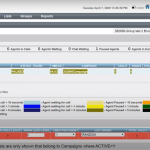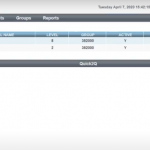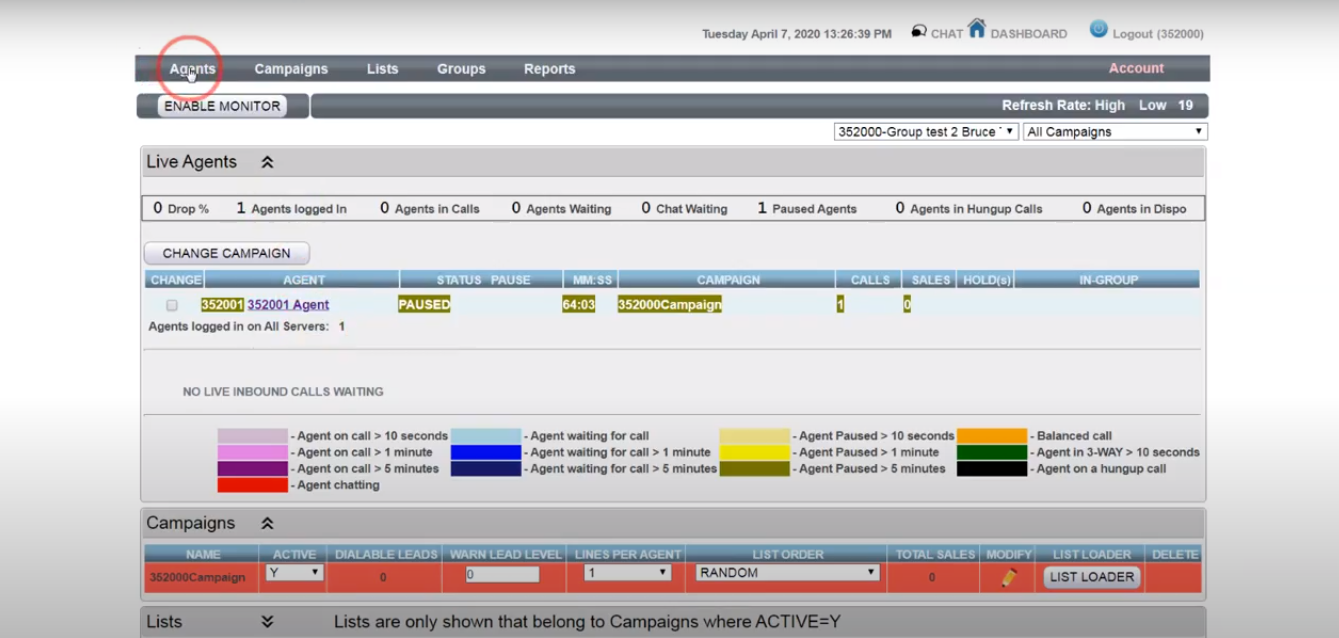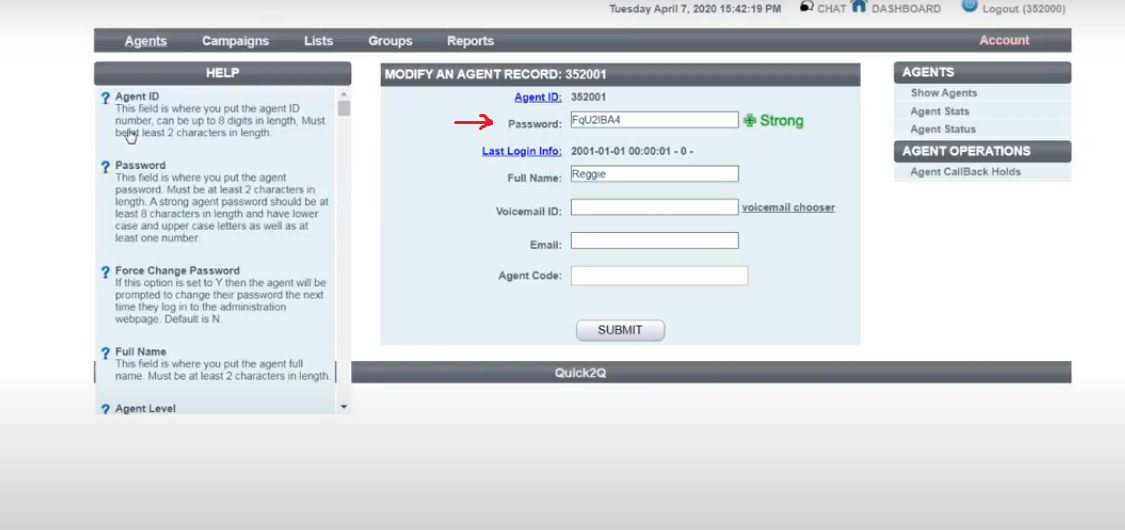-
Login with given credentials in email (cloud dialer administrator page)
-
Go to the agents from the top menu and select Agent ID to update the password.
- Search for the password field and update the password(Which contain upper and lower case characters and at least one digit) and click on “submit” to update the password.