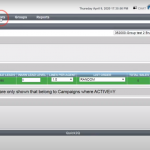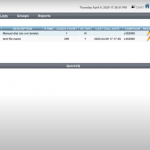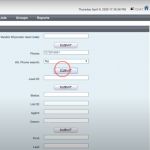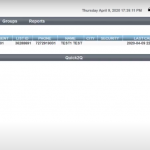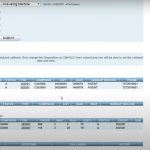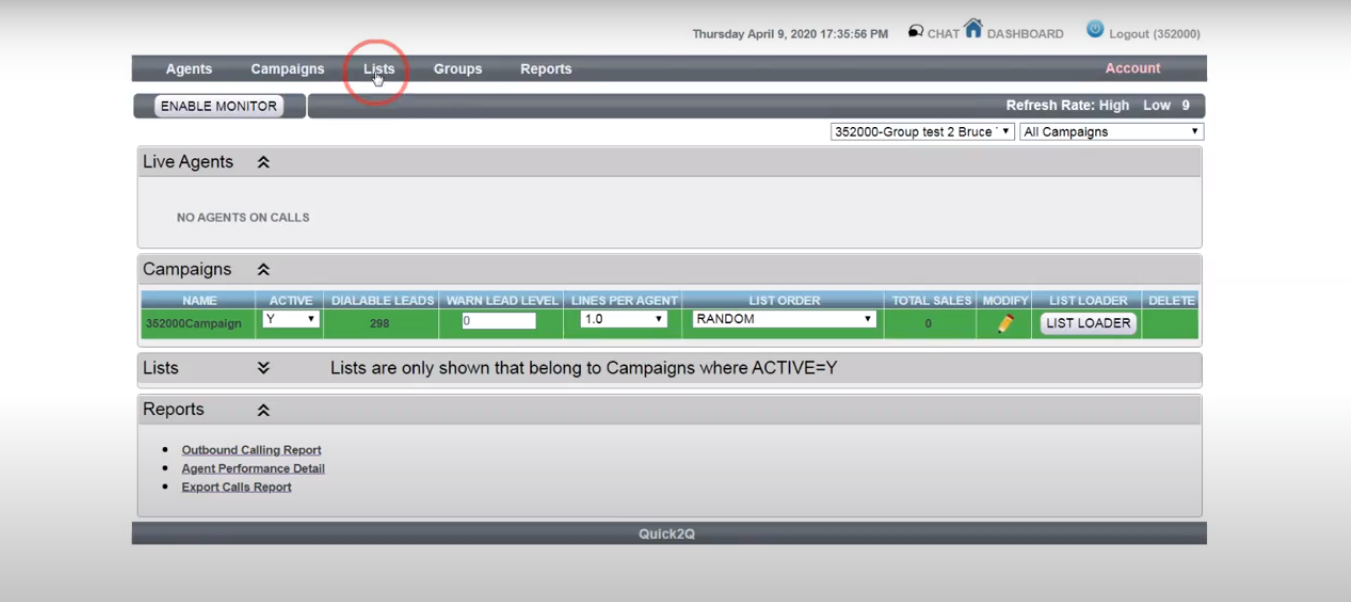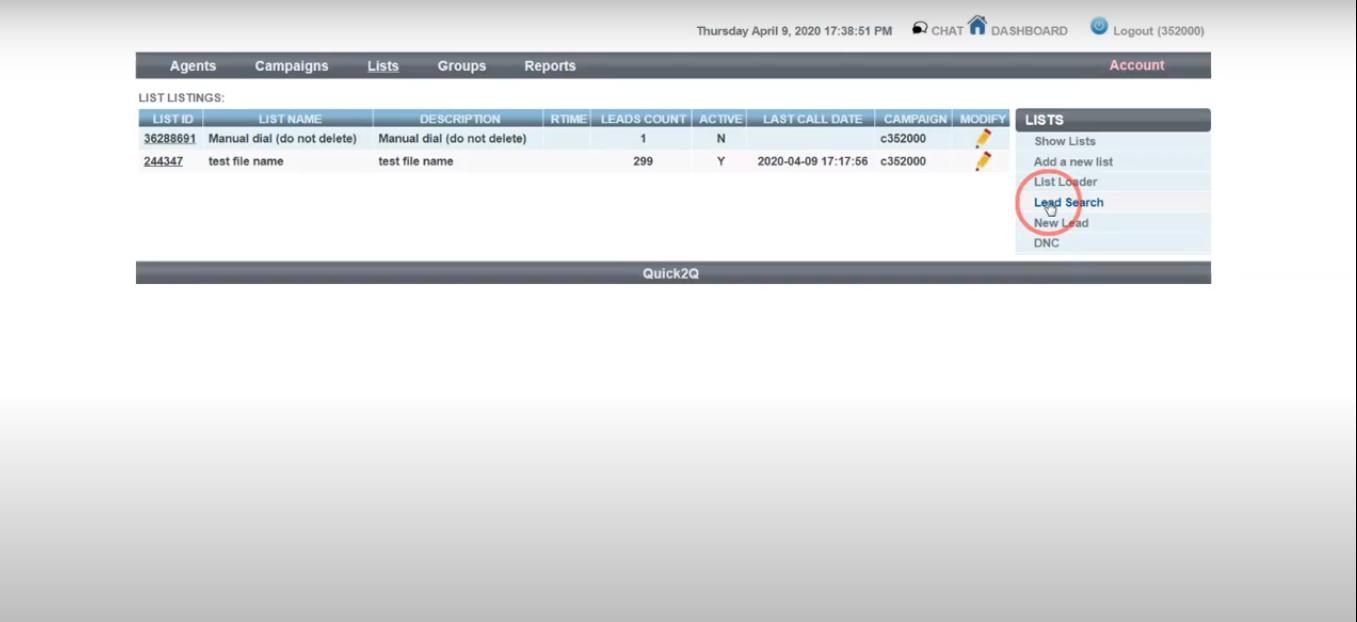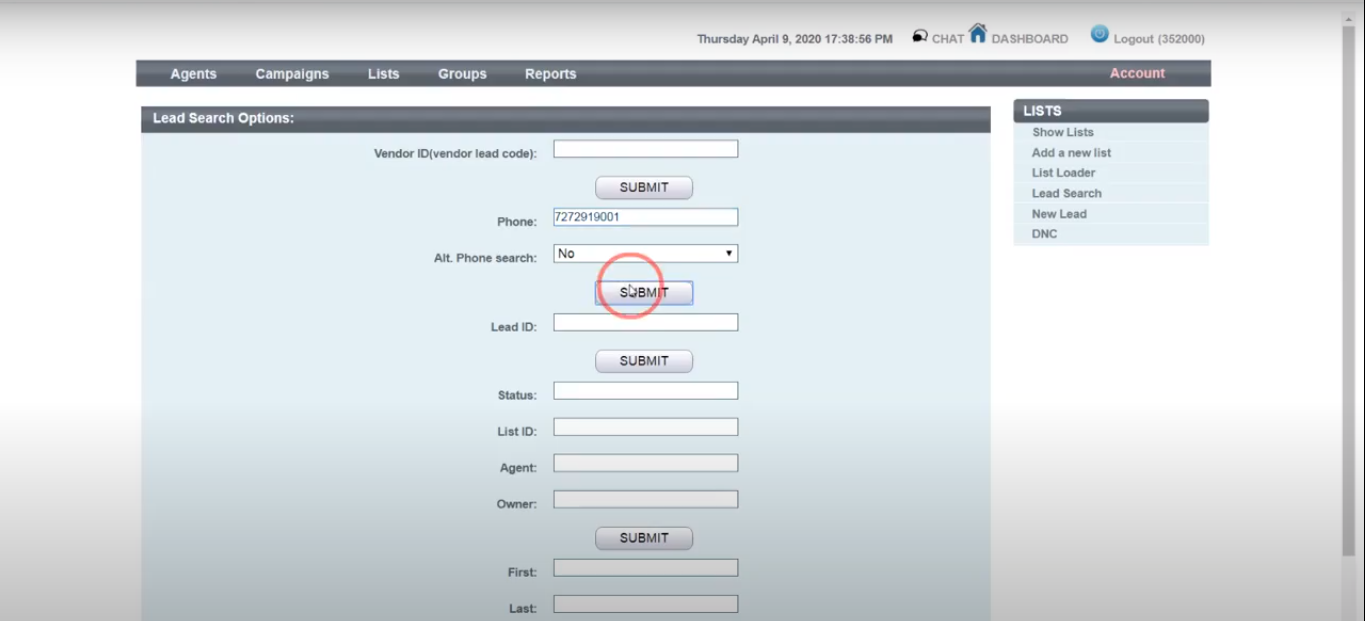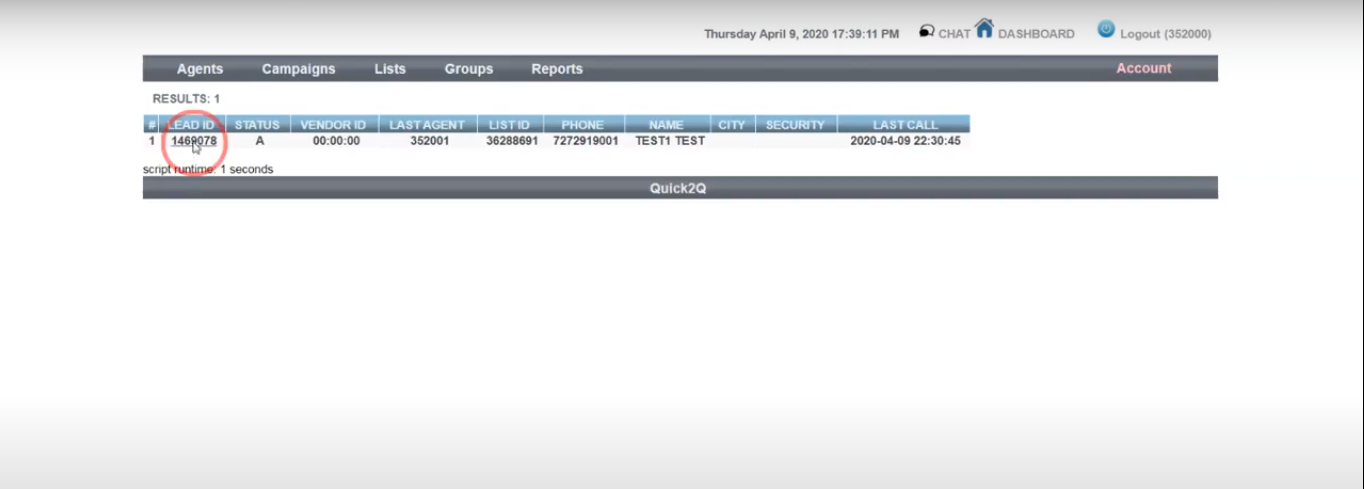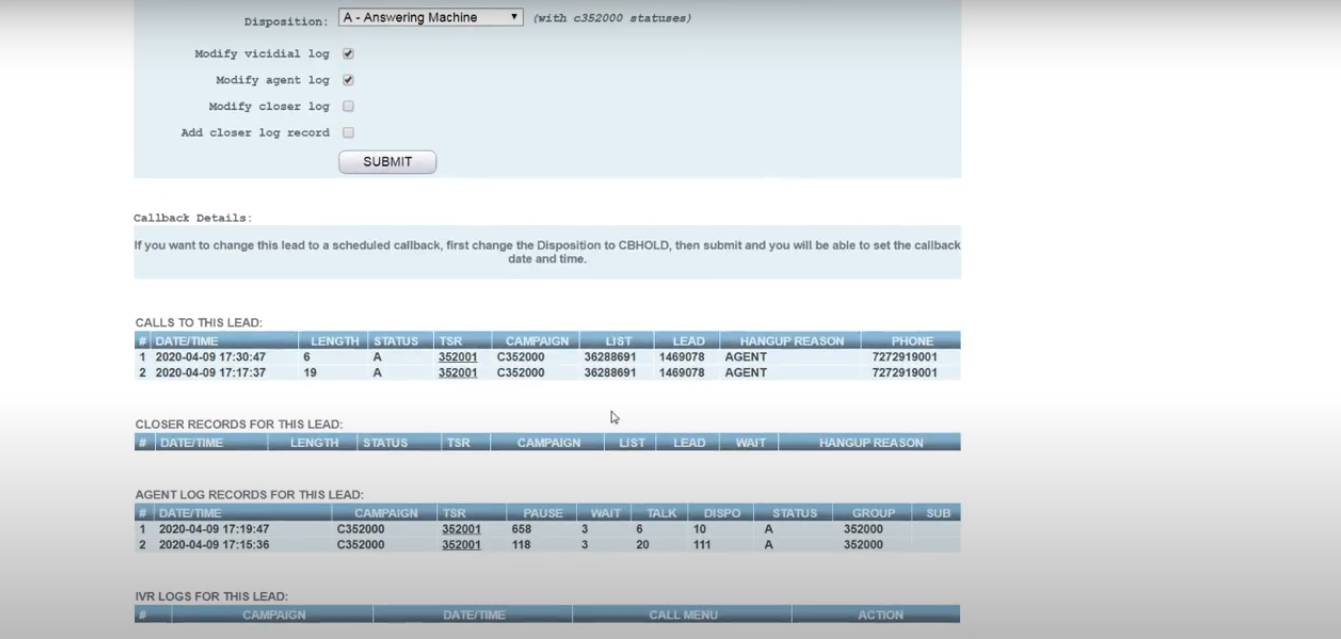- Login into the Administrator using the link sent to you in your signup email.
- Go to the “Lists” menu from the top of the page.
- Select the “Lead search” option from the right sidebar.
- You can see the multiple options for the search like Phone Number, First and Last Name, list ID, etc..
- Click on “submit” to get the records list.
- By clicking on “Lead ID” you can see the details of the record with the recording details and etc..