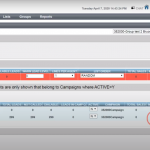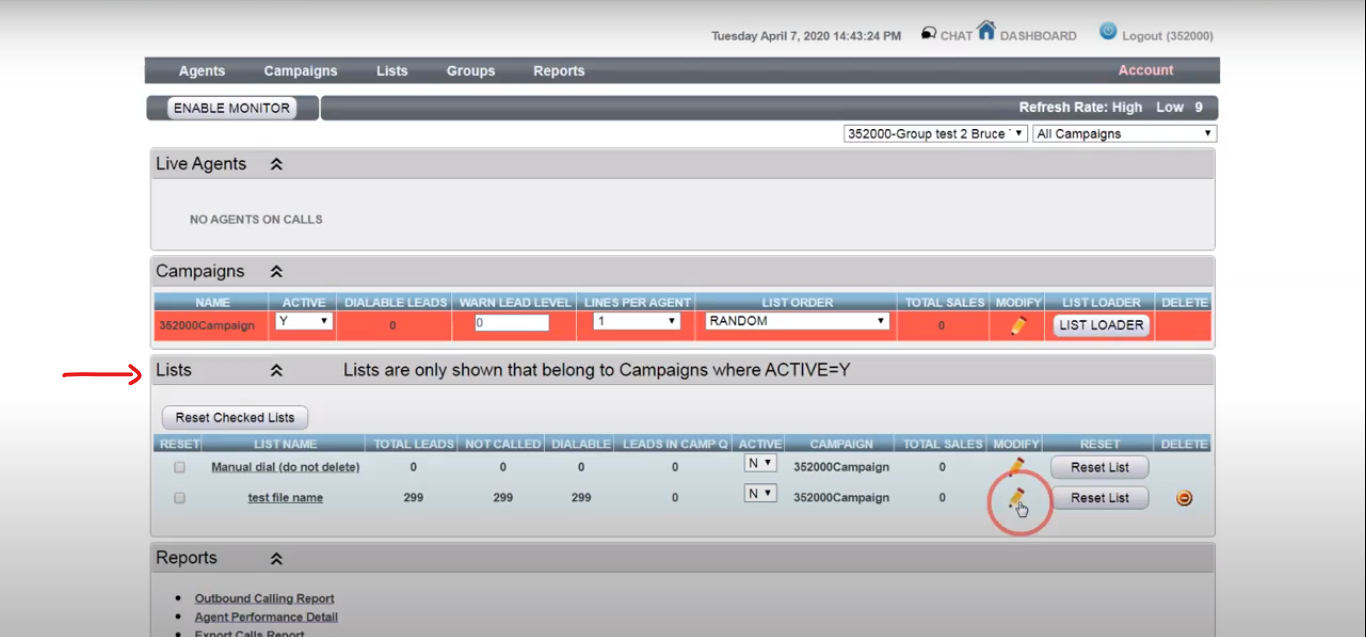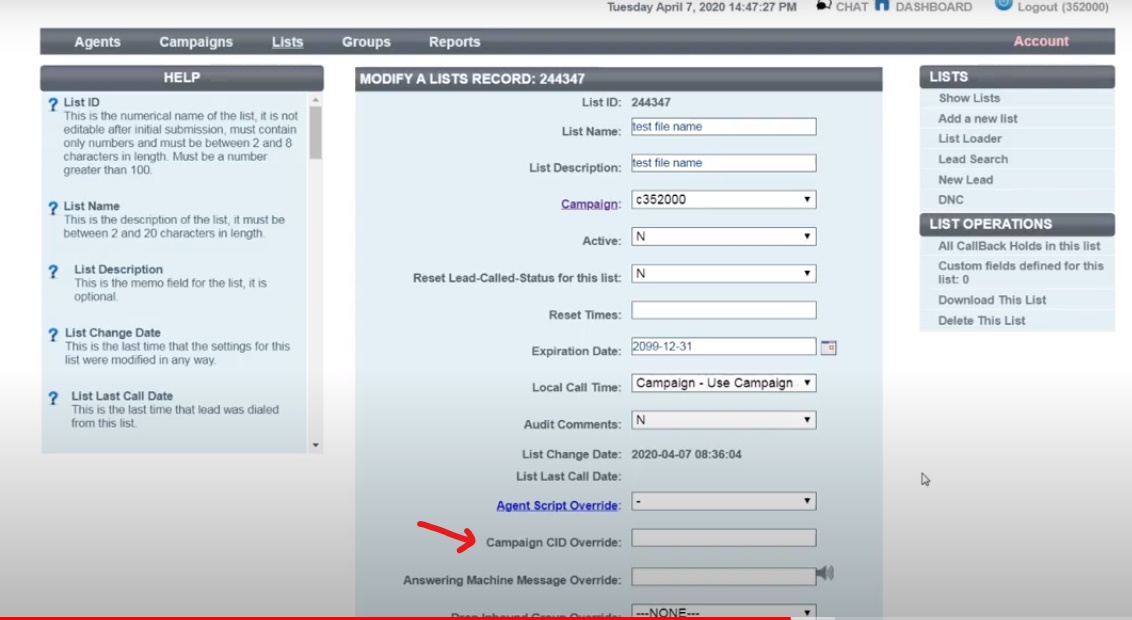Normally the caller ID is set under the campaign for all the list but if any set on the list it will override the campaign caller ID.
-
Login into Administrator using the link sent to you in your signup email.
-
Dashboard — > List section — > Modify(click on pencil icon)
-
Search for the “Campaign CID override” field and add 10 digit number without any spaces or hyphen(-) and click on the submit button to save the changes.