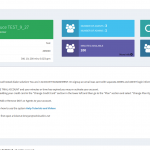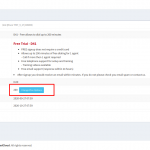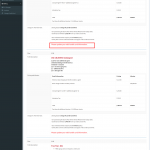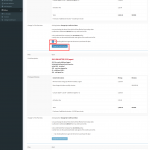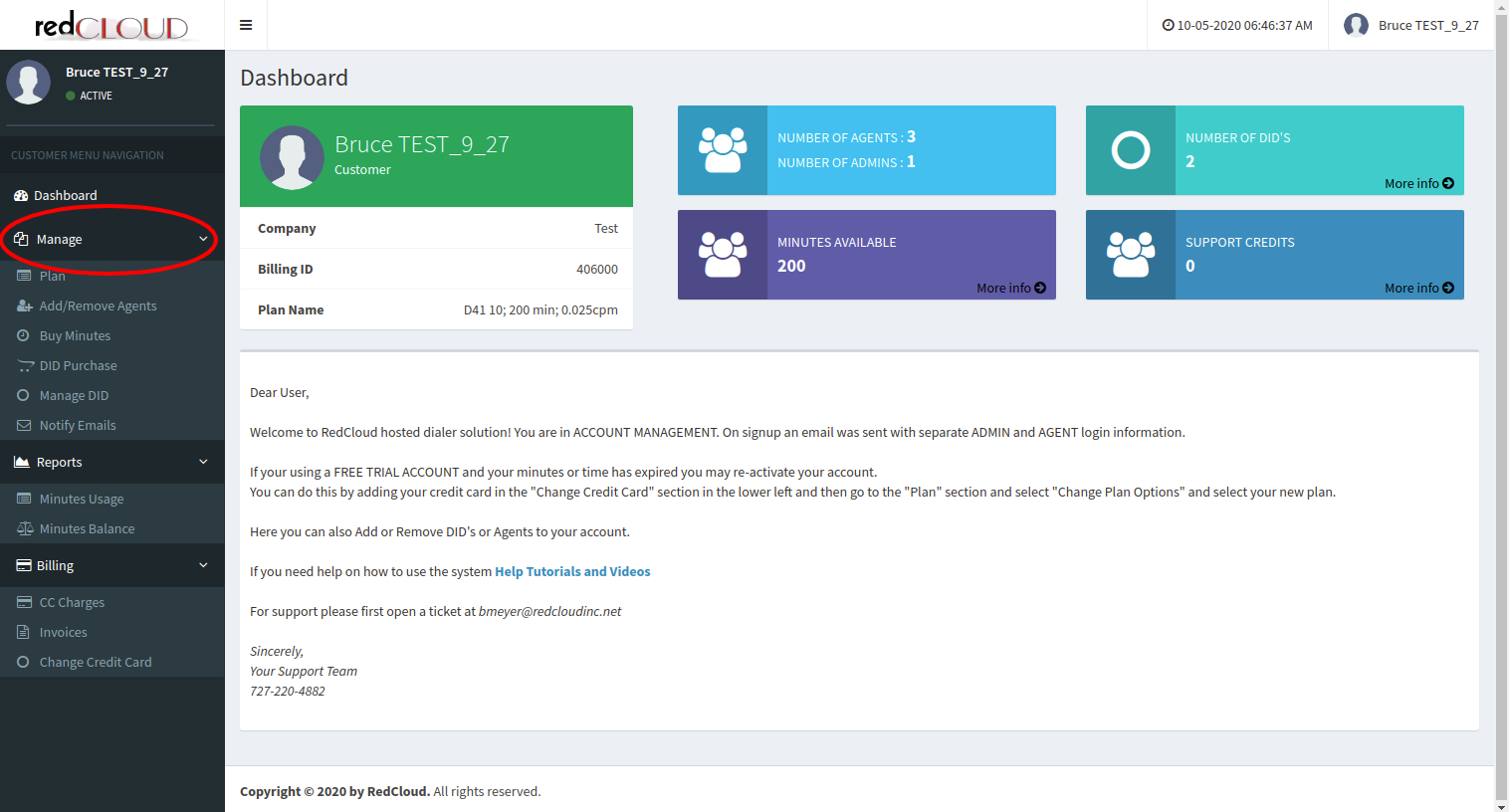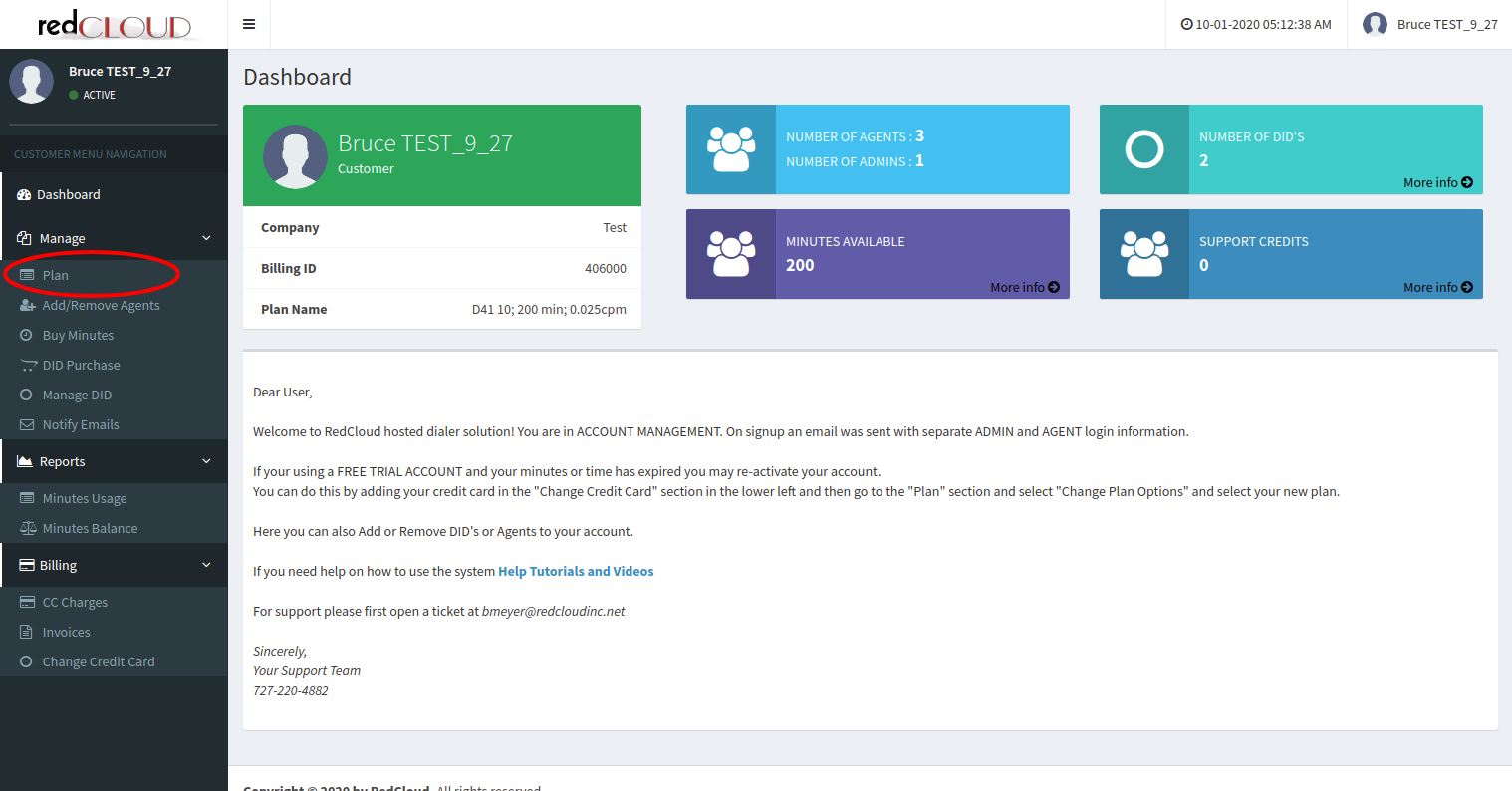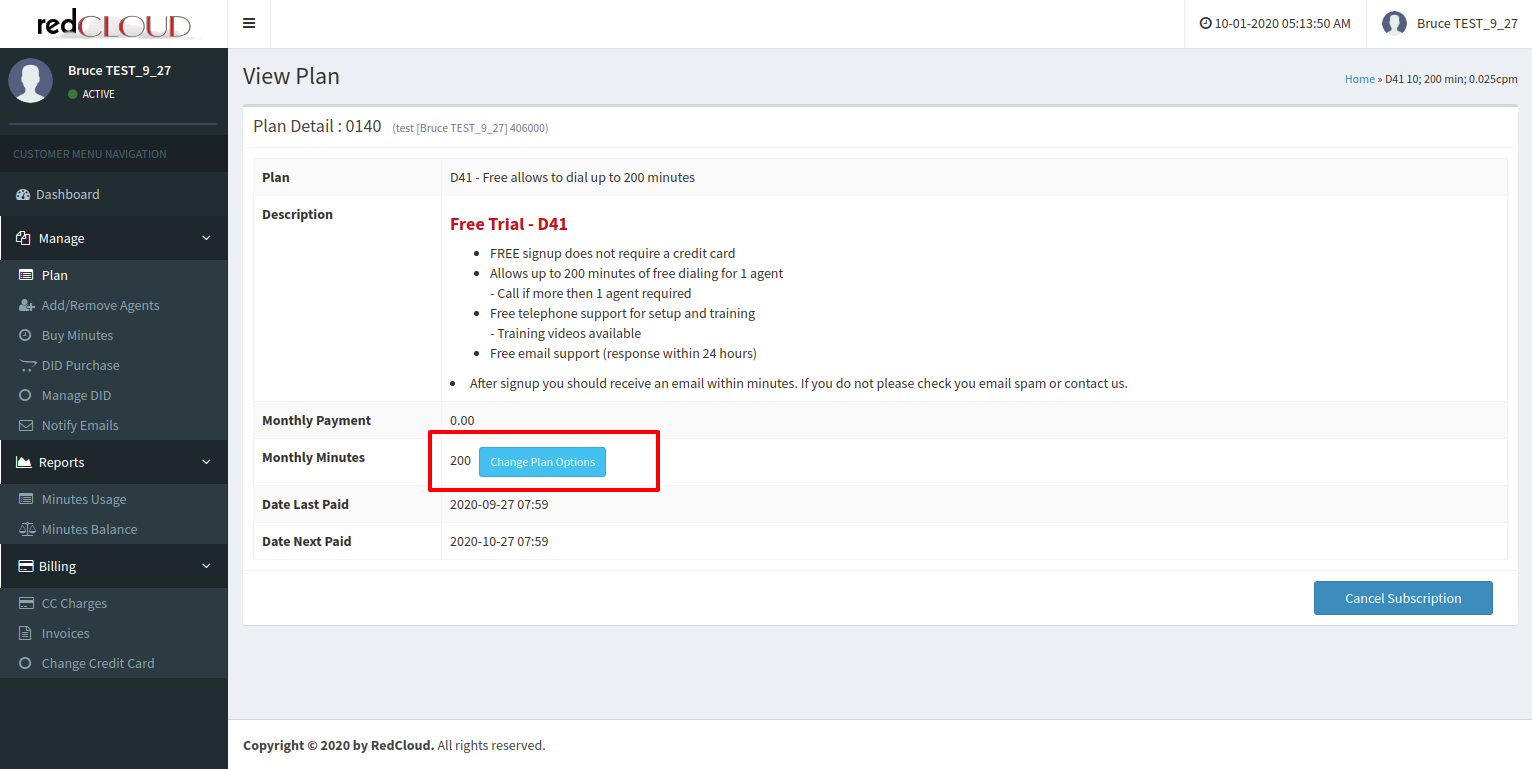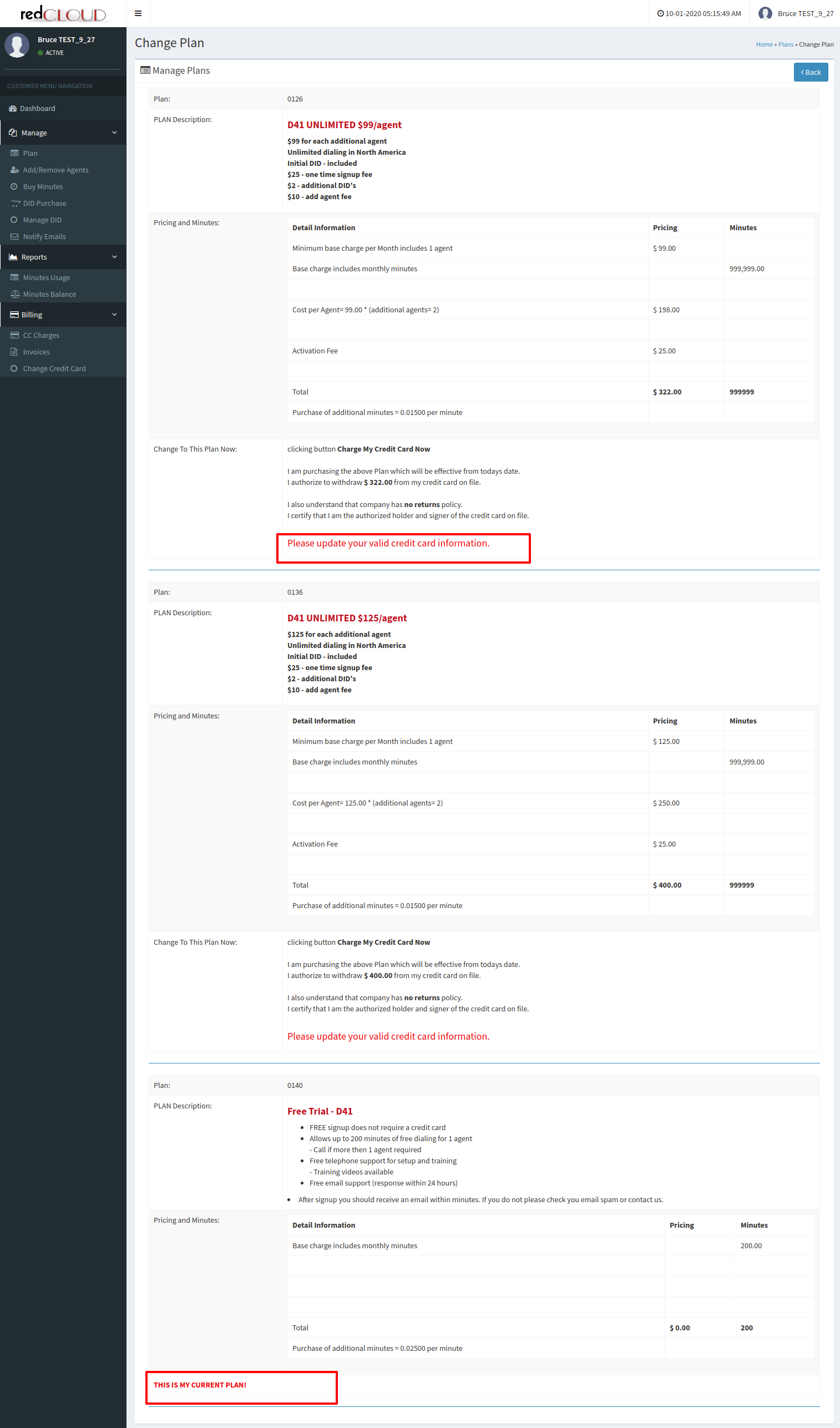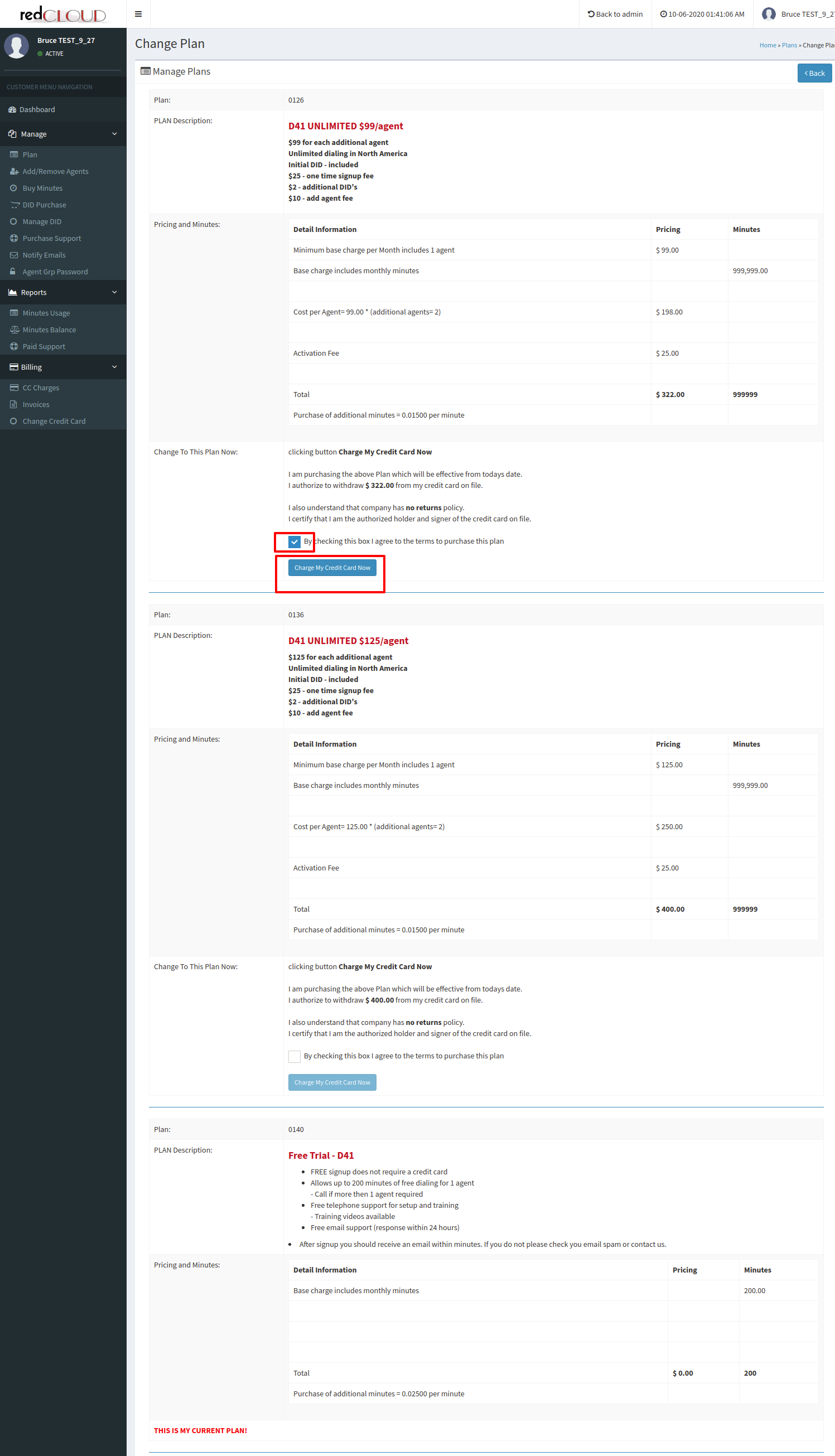- Please login into your account portal. Once you logged in you will see the dashboard.
- Go to “Manage” Portal, which is in the menu at the middle left side.
- Select the “Plan” option which is under the “Manage” section.
- After Clicking on the “Plan” option you will get a page of “View Plan” which contains the plan details ,You can see there is also a “Change Plan Option” button.
- By clicking on the “Change Plan Option” button you will get a list of plans and also information about “Current selected plan”, If there is no credit card added, that time you have to update or add a credit card.
- After adding the credit card, again go to the plan -> “View Plan” section by selecting option “Plan” under “Manage” portal from menu, Click on “Change Plan Options”.
- After checking the checkbox of “agree to the terms to purchase plan” you can see the “Charge My Credit Card Now” button enable.
- Click on the “Charge My Credit Card Now” button.
- After that your credit card will be charged and you can purchase a selected plan.