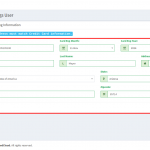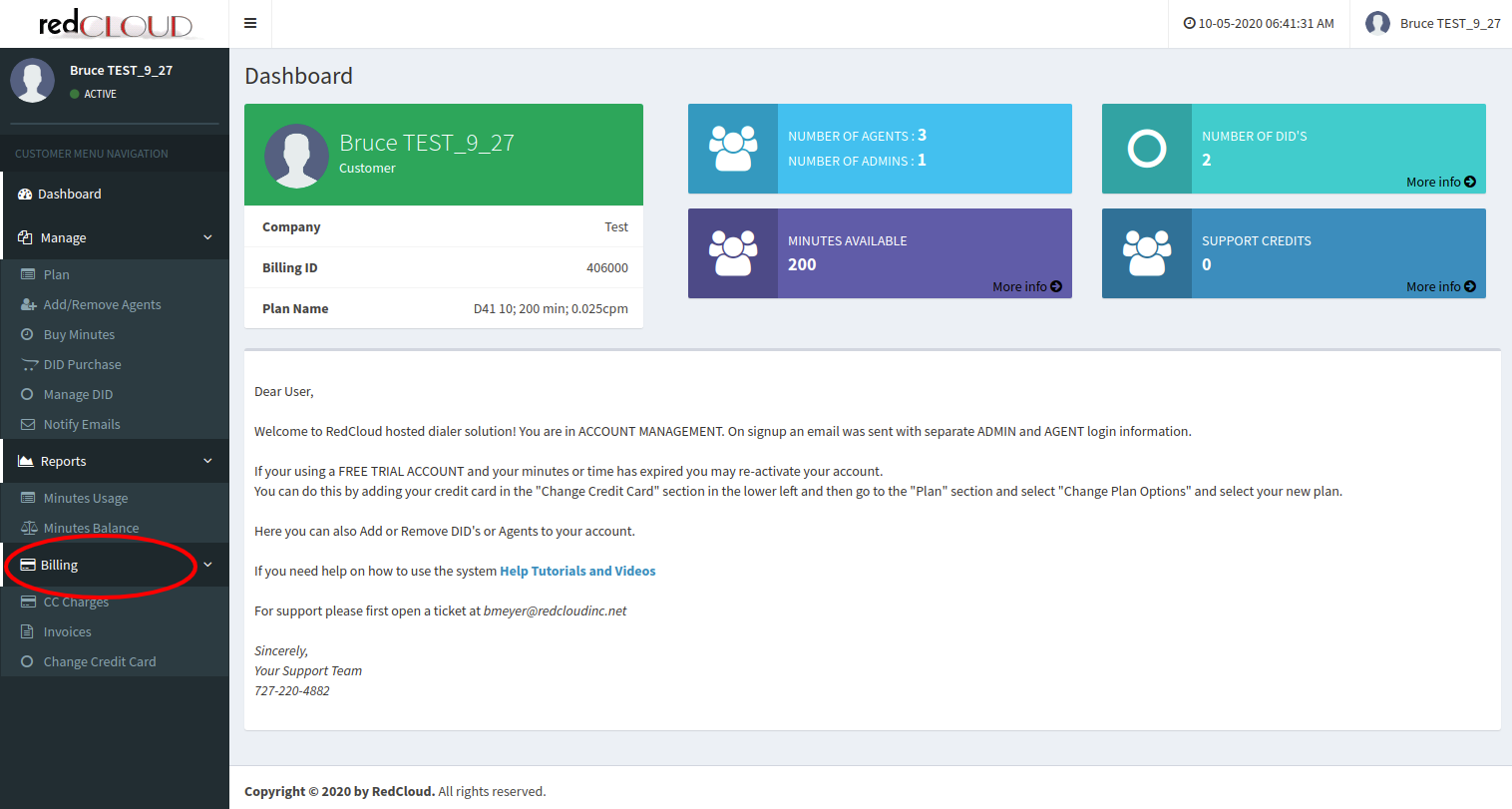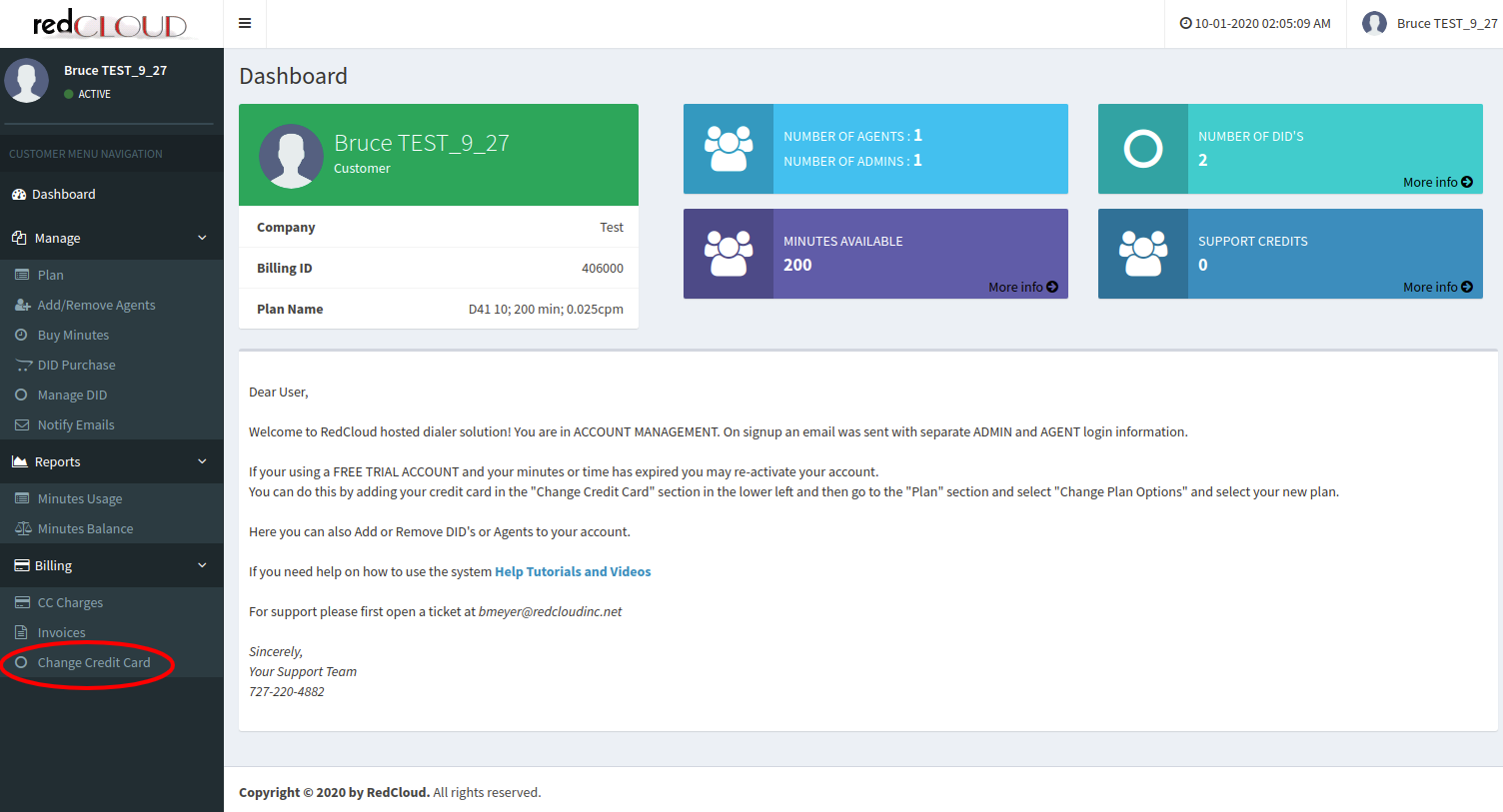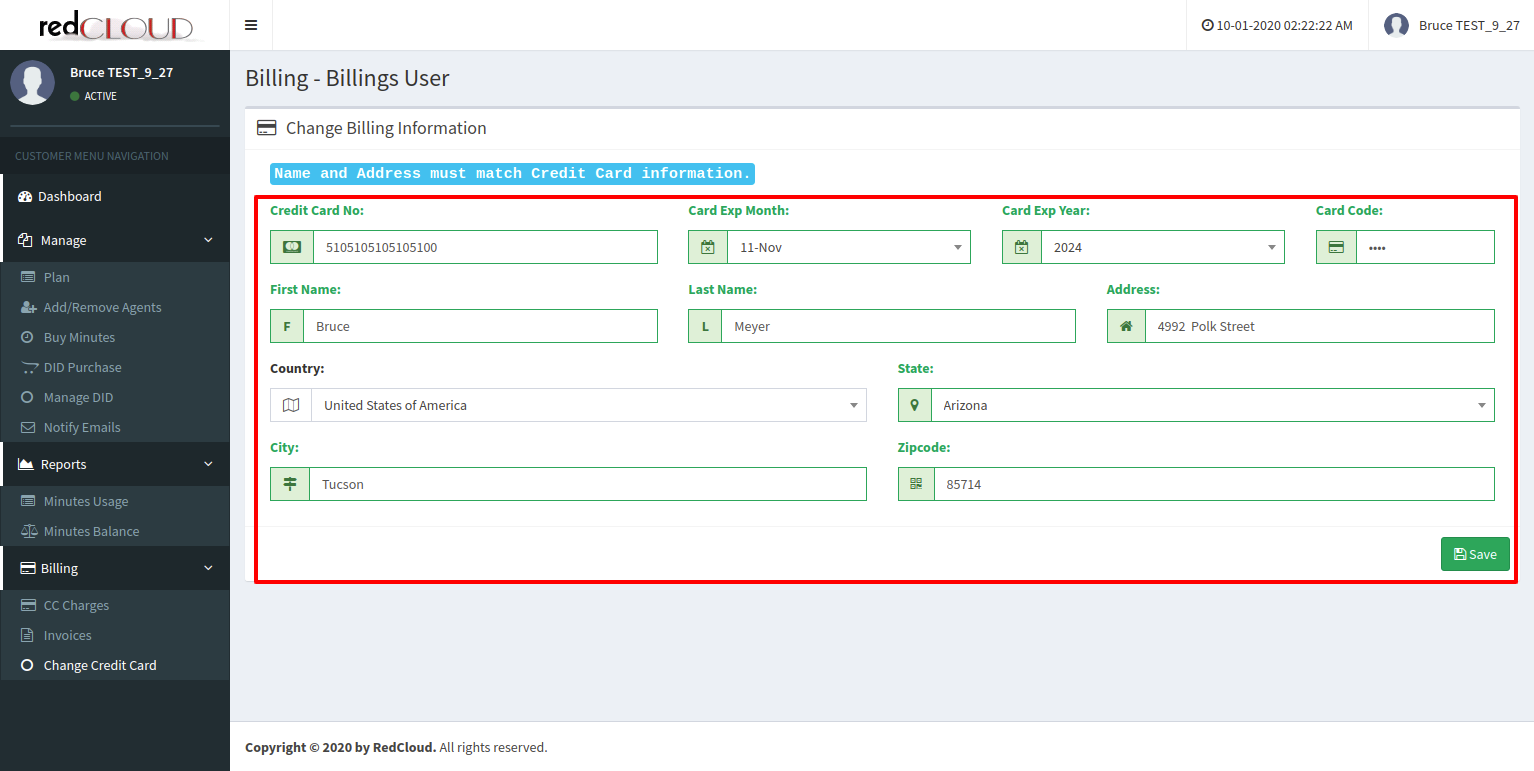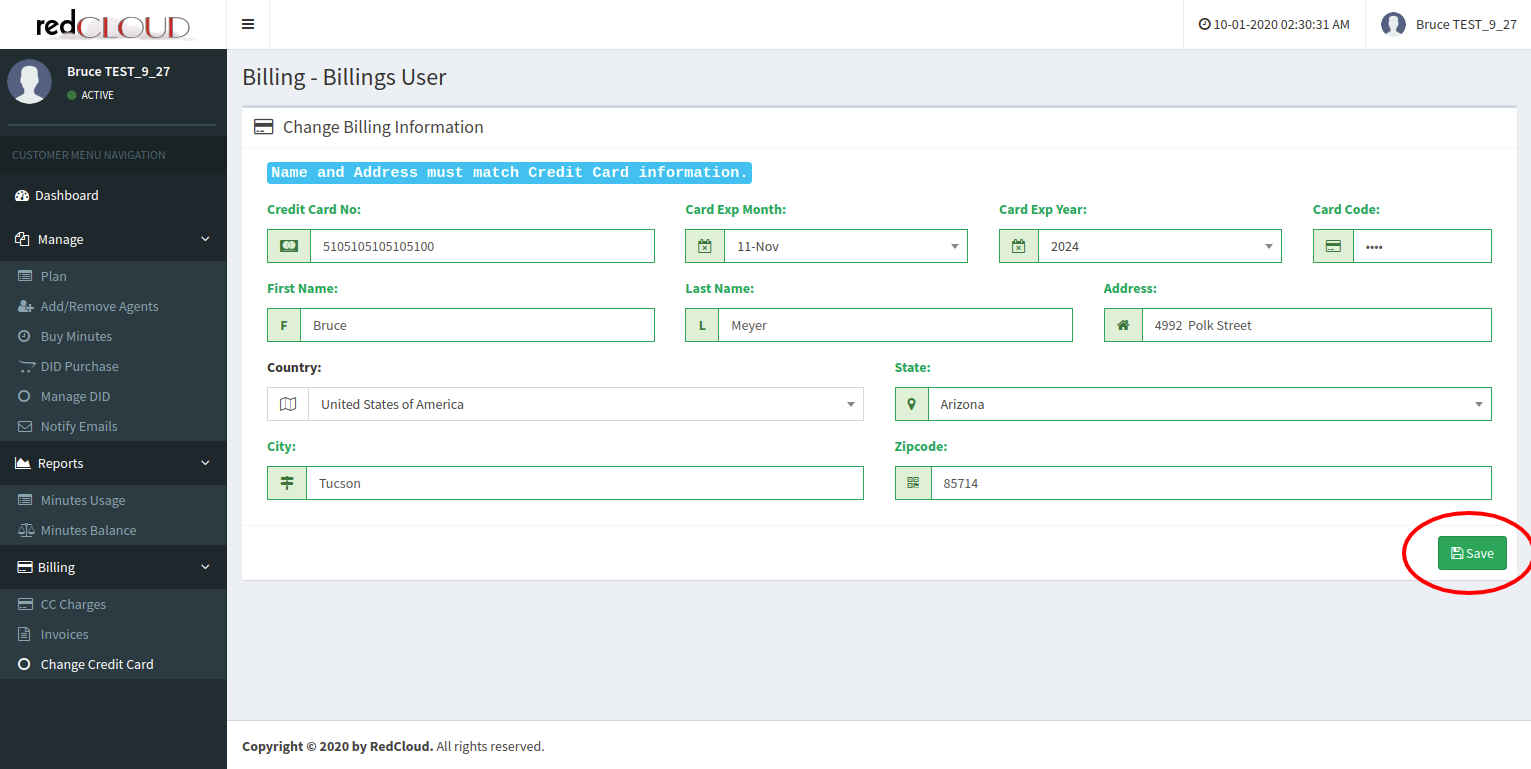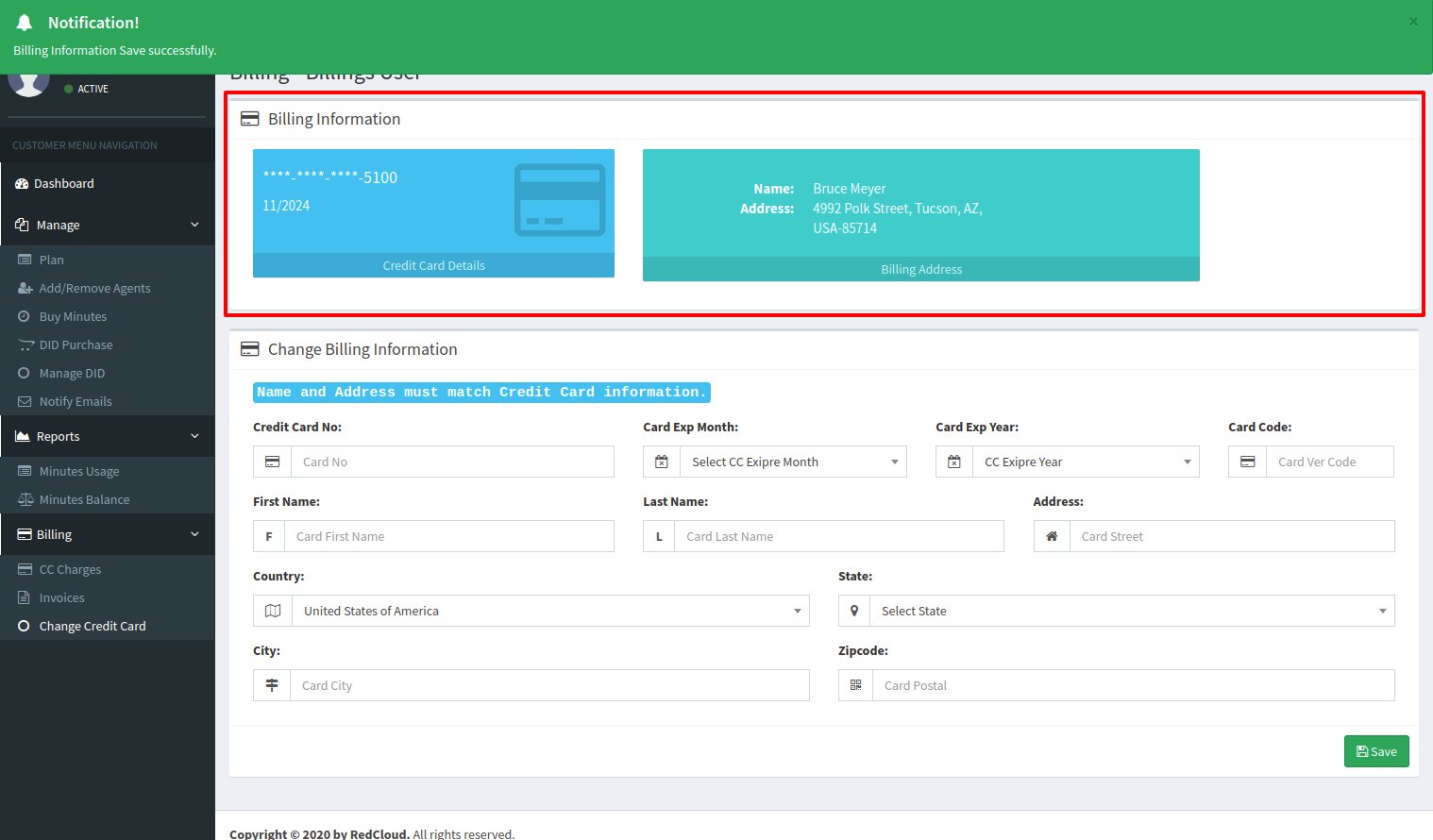- Please login into your account portal. Once you logged in you will see the dashboard.
- To add Credit Card details, you are able to find the option “Change Credit Card” under the “Billing” section on the left sidebar.
- By clicking on the “Change Credit Card” option, you will get the “Change Billing Information” page.
- Once you are there then please fill out the form with the appropriate Credit Card Details and save it for the future usages.
- After save you can see the details of the card above of the page and below of the header bar with the encrypted Card Number