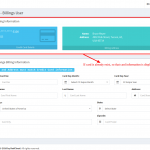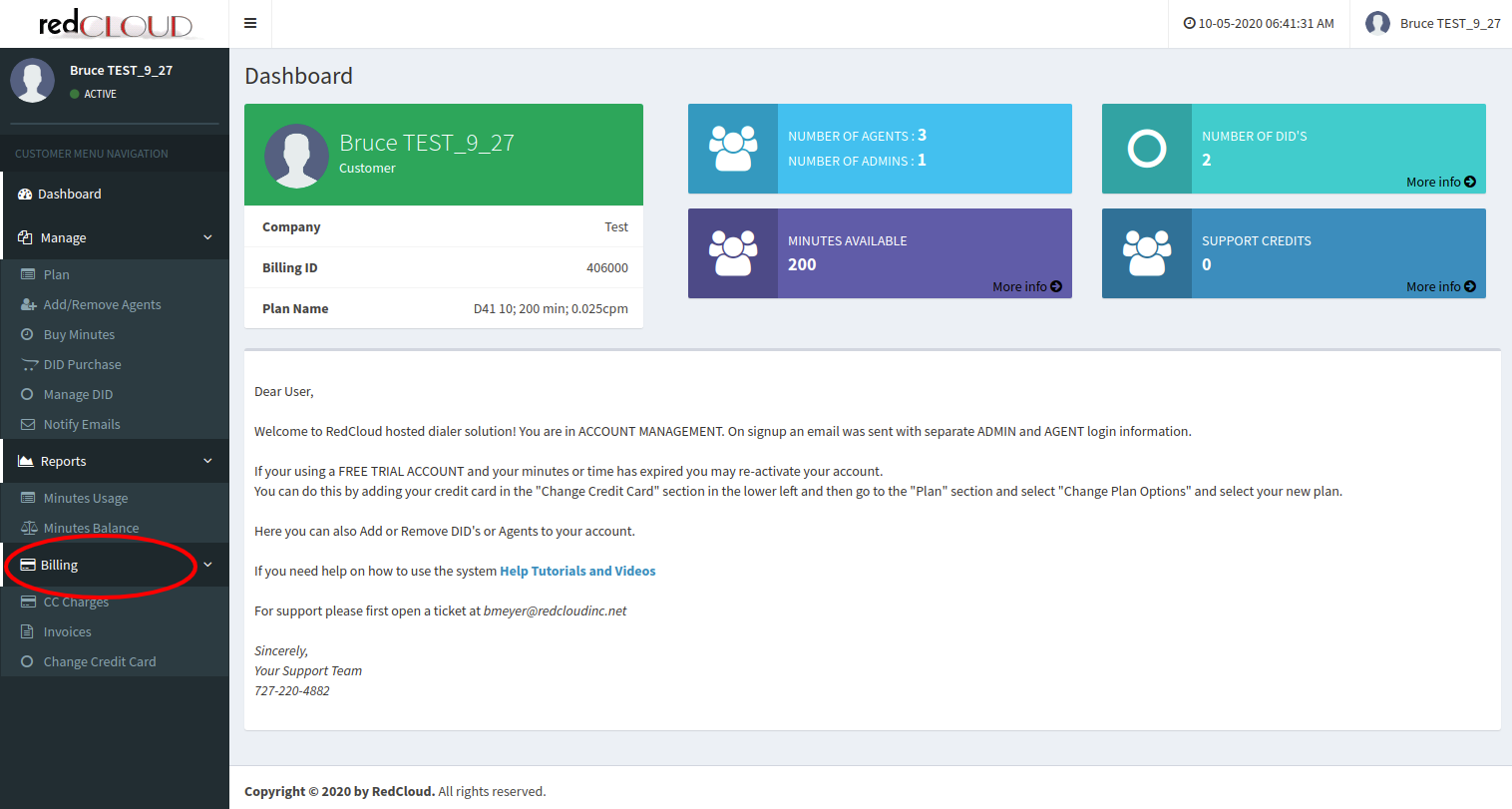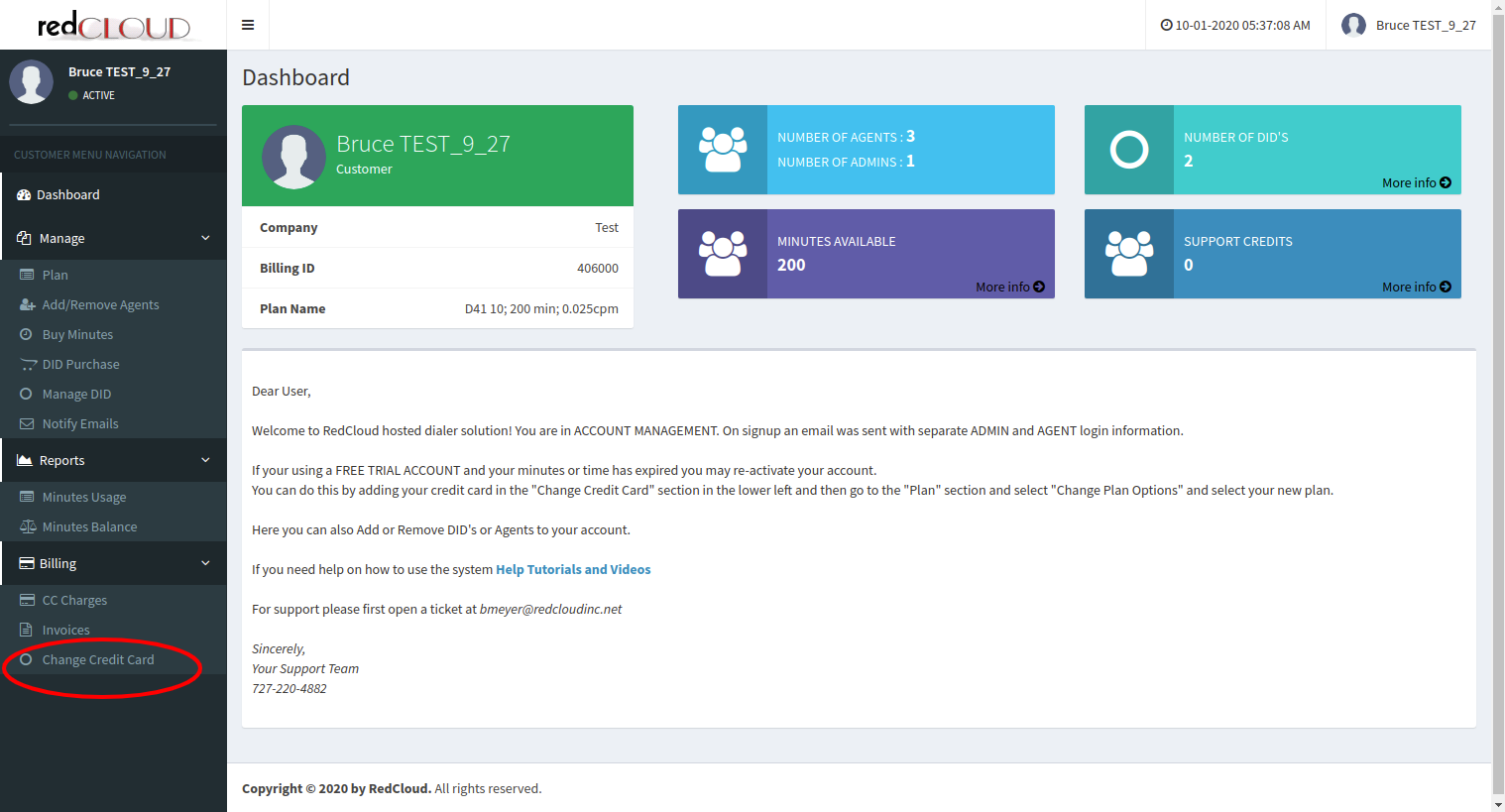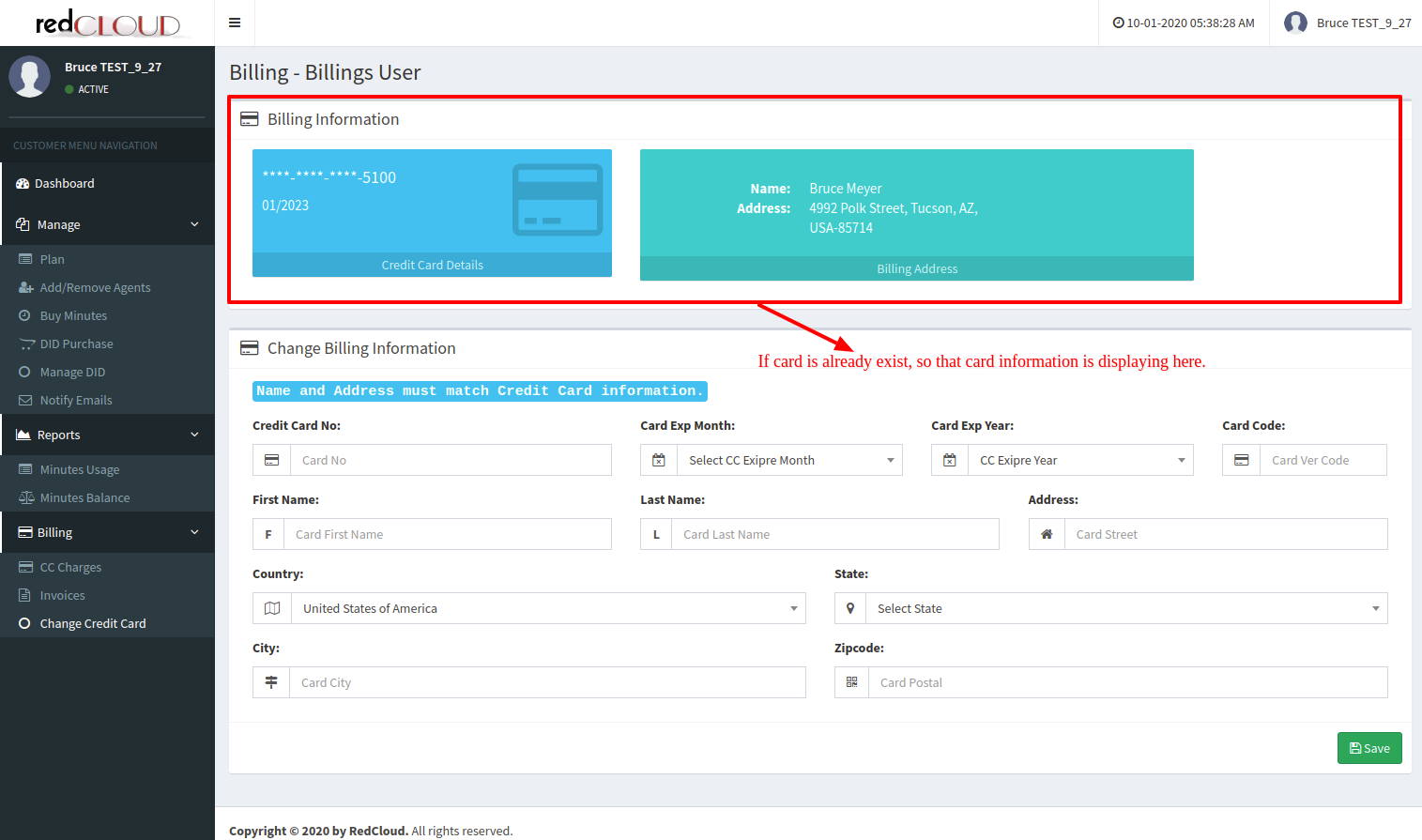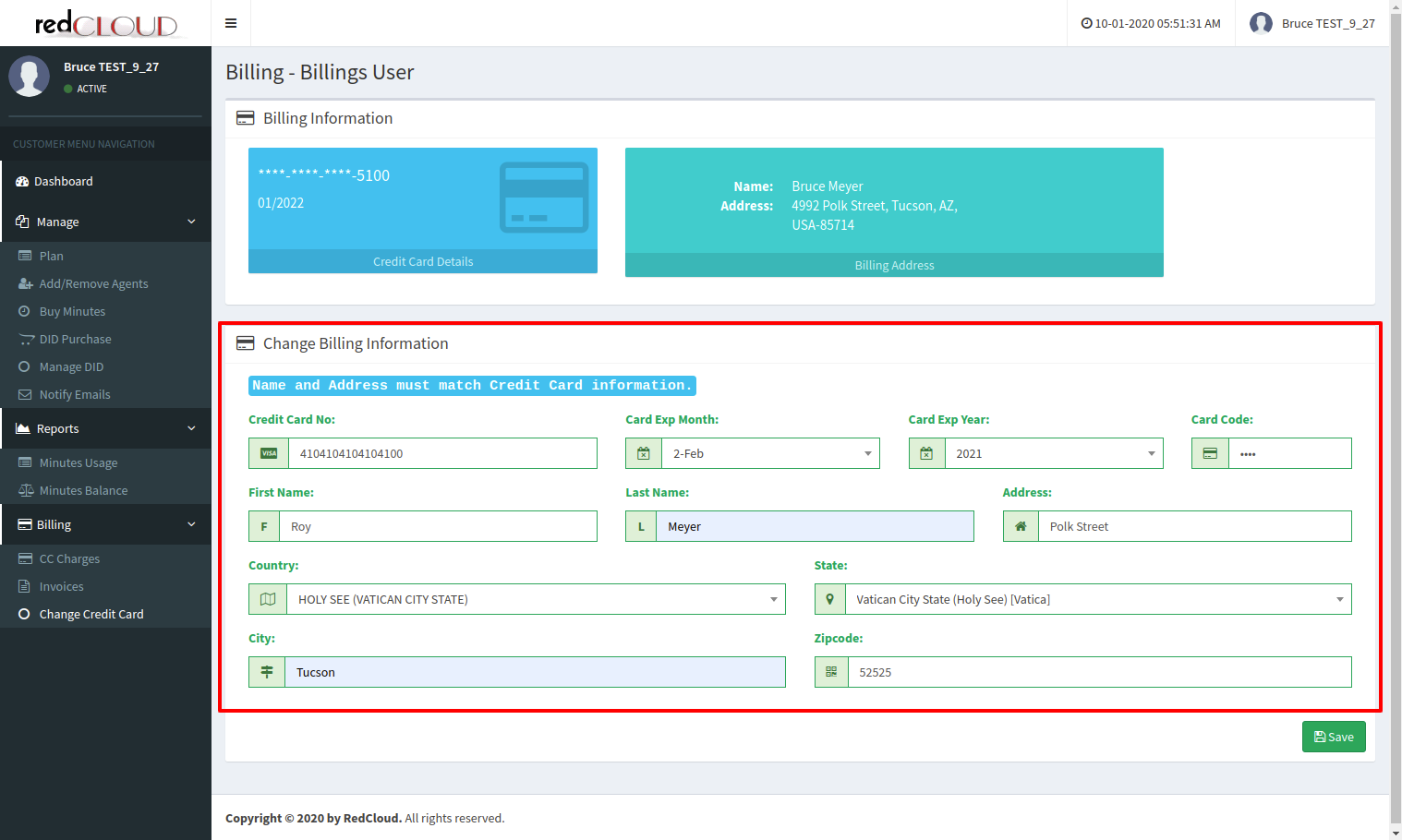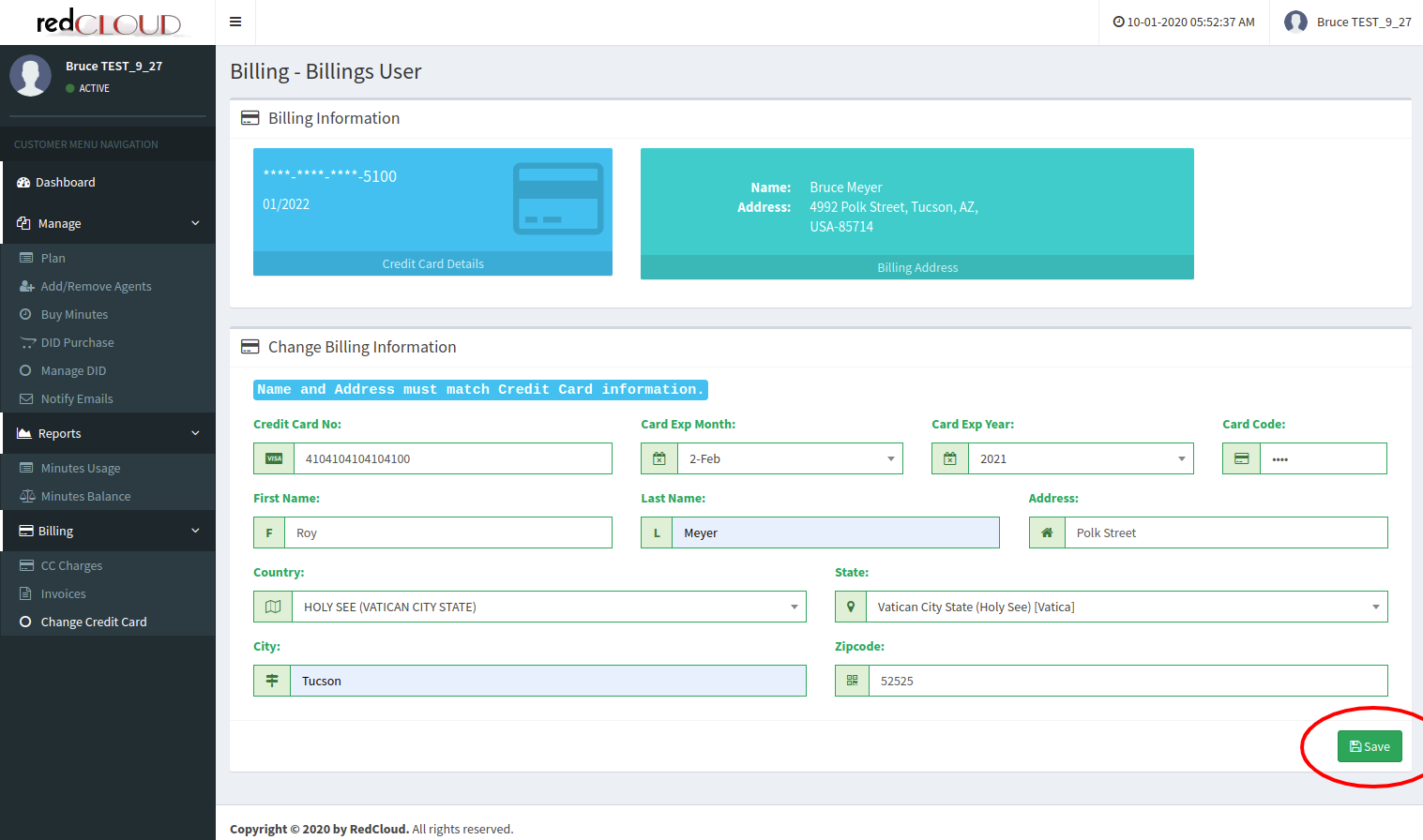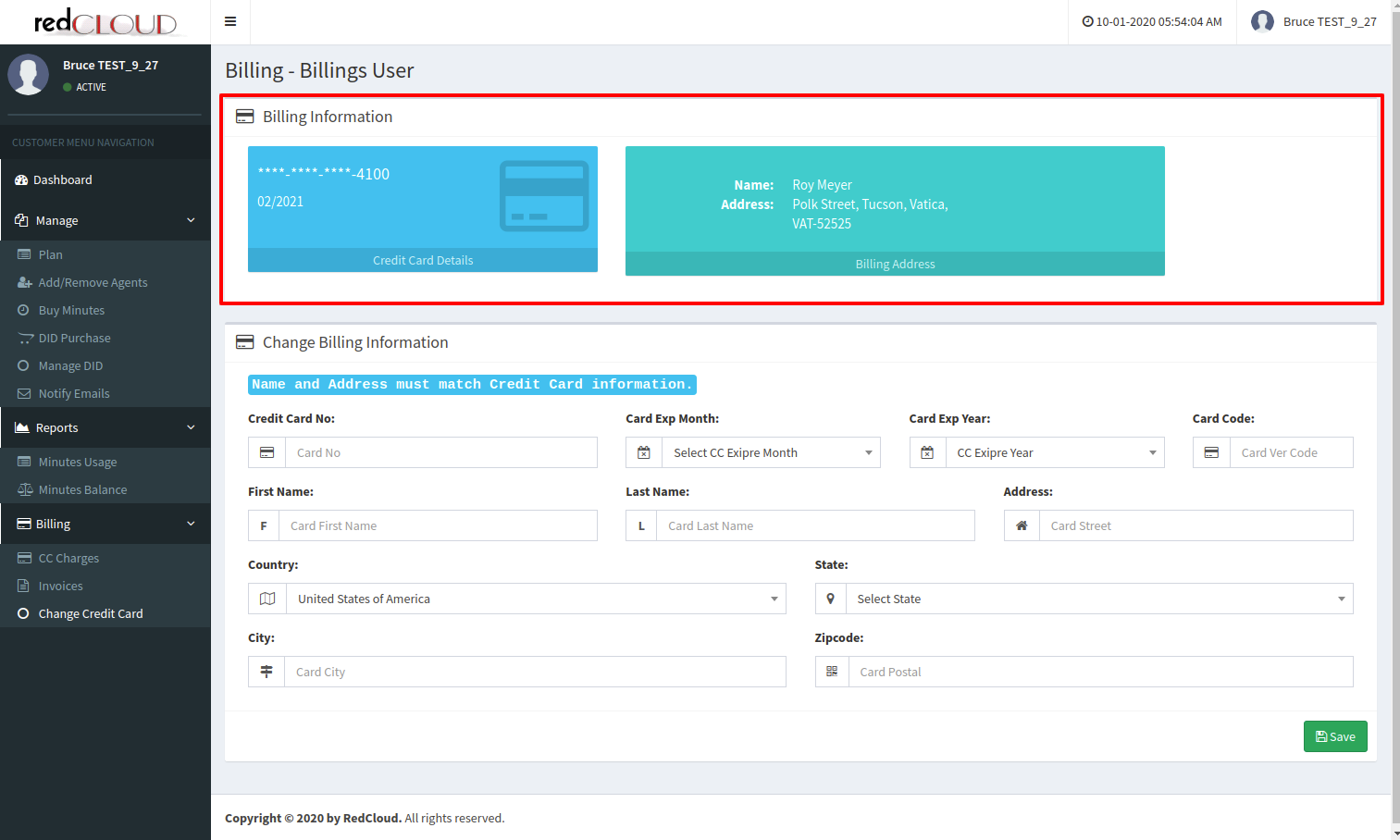- Please login into your account portal. Once you logged in you will see the dashboard.
- From the dashboard go to the side menu, which is on the left side panel, Go to “Billing” Portal, which is in the menu at the bottom left side.
- Select “Change Credit Card” option which is under the “Billing” section.
- By clicking on the “Change Credit Card” option, you will get the “Change Billing Information” page and if any card already exists, so that card information is also displayed in the “Billing Information” section.
- After that, To change your credit card, fill up all required details in the form of “Change Billing Information”.
- After filling out all the details click on the “Save” button to save and change the card details.
- After saving details, In “Billing Information” you can see that the card is changed and also you can see the information related to the changed card.